| What is an HTML File?
Do You Want to Try It? If you are running Windows, start Notepad. If you are on a Mac start SimpleText. In OSX start TextEdit and change the following preferences: Select (in the preferences window) "Plain text" instead of "Rich text" and then select "Ignore rich text commands in HTML files". This is very important because if you don't do this HTML codes probably won't work. Type in the following text:
Save the file as "mypage.htm". Start your Internet browser. Select "Open" (or "Open Page") in the File menu of your browser. A dialog box will appear. Select "Browse" (or "Choose File") and locate the HTML file you just created - "mypage.htm" - select it and click "Open". Now you should see an address in the dialog box, for example "C:\MyDocuments\mypage.htm". Click OK, and the browser will display the page. Example Explained The first tag in your HTML document is . This tag tells your browser that this is the start of an HTML document. The last tag in your document is . This tag tells your browser that this is the end of the HTML document. The text between the tag and the tag is header information. Header information is not displayed in the browser window. <> tags is the title of your document. The title is displayed in your browser's caption.The text between the The text between the tags is the text that will be displayed in your browser. The text between the and tags will be displayed in a bold font. HTM or HTML Extension? When you save an HTML file, you can use either the .htm or the .html extension. We have used .htm in our examples. It might be a bad habit inherited from the past when some of the commonly used software only allowed three letter extensions. With newer software we think it will be perfectly safe to use .html. Note on HTML Editors: You can easily edit HTML files using a WYSIWYG (what you see is what you get) editor like FrontPage, Claris Home Page, or Adobe PageMill instead of writing your markup tags in a plain text file. But if you want to be a skillful Web developer, we strongly recommend that you use a plain text editor to learn your primer HTML. Frequently Asked Questions Q: After I have edited an HTML file, I cannot view the result in my browser. Why? Q: I have tried to edit an HTML file but the changes don't show in the browser. Why? Q: What browser should I use? Q: Does my computer have to run Windows? What about a Mac? |
HTML Basics
html-introduction
Java Script Tutorial
| JavaScript is used in millions of Web pages to improve the design, validate forms, detect browsers, create cookies, and much more. JavaScript is the most popular scripting language on the internet, and works in all major browsers, such as Internet Explorer, Mozilla, Firefox, Netscape, Opera. What You Should Already Know Before you continue you should have a basic understanding of the following:
If you want to study these subjects first, find the tutorials on our . What is JavaScript?
Are Java and JavaScript the Same? NO! Java and JavaScript are two completely different languages in both concept and design! Java (developed by Sun Microsystems) is a powerful and much more complex programming language - in the same category as C and C++. What can a JavaScript Do?
|
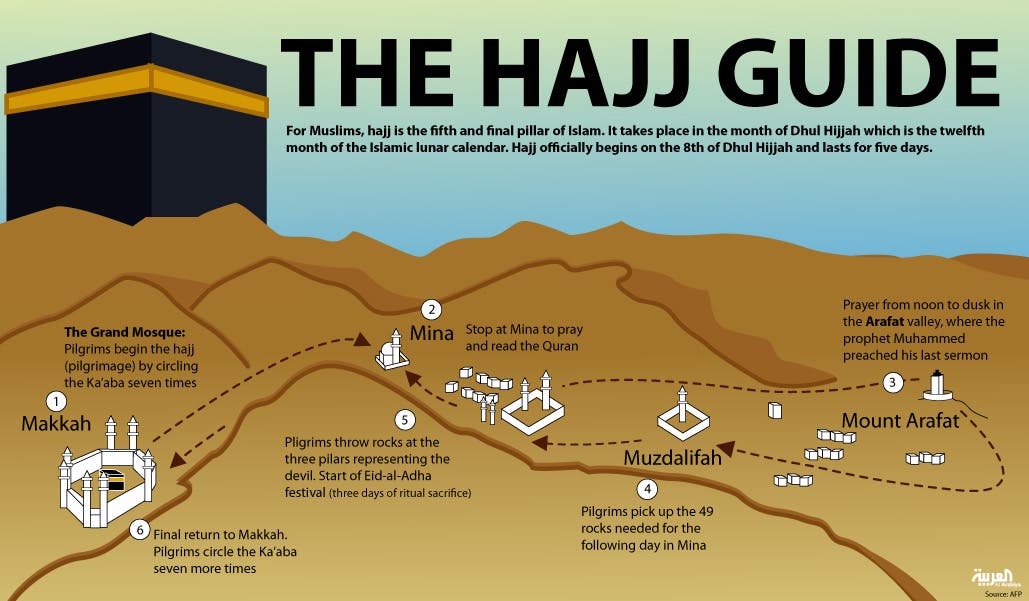


No comments:
Post a Comment