Mobile Phone Articles
Buying Tips For Mobile Phone
You may already have a budget in mind as to how much you would like to spend. Mobile Phones range from Rs. 2,500 onwards in India and Pakistan. The size and features affect the price.
TALK TIME
Now come to the talk time, The talk time of the mobile phone is the number of minutes you can talk with a fully charged standard battery. The talk time with a standard battery varies between 100 minutes to 750 minutes. Approximately 700 mAh will be able to give you a talk time of 4 to 6 hours. A longer talk time allows you to go without recharging the batteries for longer.
BATTERY TYPE
There are 3 types of batteries available in the Indian and Pakistan market.
LITHIIUM POLYMER AND LITHIUM ION NICKEL METAL HYDRITE
Slimmer larger power capacity. Heavier and less power capacity
Does not discharge when phone is switched off Discharges when the battery is not in use
Can be recharged without capacity reducing Battery's capacity reduces over time due to frequent recharging.
More expensive More economical if your usage is low
Phone cost- Rs. 3, 000 to Rs. 50,000 Phones cost- Rs. 4, 000 to Rs. 7,000
PHONE SIZE
This defines the size of the phone. There are two mobile phones categories we have on the web site: Small (Palm Size) and Medium Size.
SMALL (PALM SIZE) MEDIUM SIZE
Easy to carry, keep in a pocket or in a purse
Rs. 3,095 to 40,099
Larger and bulkier than small phones ..........
Rs. 3,895 to Rs. 45, 675
If you are concerned about the size of your mobile phone, and need to carry it in your top pocket, you would prefer a Small Size phone.
OTHER FEATURES
FEATURE WHAT IS IT? WHAT IT MEANS TO YOU
Dual Band A switch that allows you to switch between transmissions that are adopted by different countries You cannot use a phone in a country where your GSM is not supported. If you are global traveler and would like to use your handset in different countries, you would need a phone with a dual band.
Enhanced Full Rate Speech (EFR) Reduces the amount of background noise that gets transmitted along with your voice when you talk on the phone. If you live in a noise-polluted city, this feature is a must.
General Packet Radio Service Allows you to be continuously connected to higher capacity Internet-based services You can use all the Internet applications like web browsing, email, chat, telnet, File Transfer Protocol (FTP) over the mobile network.
Inbuilt Answering Machine Allows you to record a personal message, which automatically answers calls that you were unable to receive and allows the caller to leave a verbal message for you. You can retrieve these voice messages at your convenience.
Infrared Port Enables wireless connections between the computer and the mobile phone devices You can use IR to send and receive phone book entries (business cards) and reminder notes.
Internal Antenna and Battery An in-built antenna and battery in the handset. Makes the phone more compact and also gives the handset a very sleek and elegant look
Internal Vibrating Alert This feature can be programmed to physically vibrate when a call is received. Useful when you receive calls in places where you can't keep the ringer on. For e.g. in a theatre, or in an important conference / meeting.
Multimedia Messaging Service Allows you to send and receive rich media messages comprising of text, sounds, images and video to and from MMS capable handsets. MMS will add colourful images, animations and sound clips to your messages.
PDA Enabled Can do some functions of a PDA such as organising dates/contacts, memos, etc. Enables you to carry out the functions of a PDA as well.
Picture Messaging It is a graphic that can be used with a short message or used to replace a short message. A creative way of communicating with your friends.
Short Message Services With this service you can send and receive text messages to or from other mobile phone users This is very useful when you need to send information to a person who is unable to answer your call or communicate with another mobile phone user.
Voice Dial A voice recognition system that allows you to dial a telephone number stored in your phone memory by just saying the person's name. Voice dial is very convenient and useful in places where you cannot see the key pad or while driving. It also assists speedy dialing of telephone numbers
Buy Right Accessories For Mobile Phone
There's no doubt that cell phones are gaining popularity. Today, the need for instant communication has hit typical teenagers too and there are a variety of cell phone accessories available in the market. But do you need all of them? Make sure that the accessories you buy are suited to you, your lifestyle, your phone and that they all fall within your budget.
CELL PHONE COVERS Cell Phone covers prevent buttons from being pressed inadvertently. These protective cases protect a phone from dust, moisture and scratches and other damage that can be caused by accidental dropping of the phone, while still allowing you to operate the phone. They also protect your phone from excessive heat and provide temporary protection from drizzles, which is a why they are so much in demand especially in Pakistan. The covers also make the carrying the phone easier and convenient.
MOBILE CHARGER Mobile charger is a device that charges the phone. It can be a desktop charger, (a desktop charger has to be placed on the desk and the phone has to be placed on it for charging), or a travel charger which is in the form of a cord. This is available for Rs. 500 onwards.
Travel charger - Phones are usually sold with standard AC battery chargers. Rapid travel chargers can cut charge time in half. Charging times vary based on the type of phone and battery. A rapid battery charger can charge a lithium-ion battery used with a digital phone in two hours, compared to four hours by a standard charger. Rapid chargers for the car plug into the cigarette lighter adapter and can provide a full charge in two hours. Phones can charge and be used for conversation simultaneously, although the charging time lengthens when the phone is in use.
HANDS FREE KIT Hands-free kits allow you to convert a handheld phone into a speakerphone, thus allowing you to talk on the phone while you safely drive or work. Your hands are free to do other things. A handsfree also enables you to talk comfortably without straining your neck as you don't have to crunch your phone between your neck and shoulder. Hands free also reduces your risk of exposure to harmful radiation and the radiation waves get directed away from your ear and head. Kits start at Rs. 200 for do-it-yourself; plug-in kits with power converters, speakers and microphones. More sophisticated kits require professional installation and include a microphone that typically attaches to the sun visor above the drivers seat, a speaker that is mounted near the dashboard, a cradle that holds the phone and a junction box where all cords connect. Installations costs about Rs. 500.
CAR KIT It is a kit provided with various accessories, which makes it easier to use the phone in the car. The car kit includes a plug-and-play handsfree solution (i.e. an ear phone which allows you to keep your hands free while talking), a cigarette lighter adapter (which allows the phone to be charged with the cigarette lighter outlet in the car), a car cradle in which the phone can be placed in the car. You should also follow strictly the traffic rules. In Pakistan, there is a fine of Rs. 100 if you are caught talking on your phone while driving. The car kit keeps your free for driving. Car kits cost around Rs.800 onwards. You also get chandsar kits for as low as Rs.500 and such, but they only the hands free the charger. Most of the shops in India do not keep contain flash light chandargers, cigarette lighter charger, etc.)
HEADSET It actually has one earphone to hear the person and a microphone a little below it, near your mouth, to help you speak into the phone. Doctors often advise that very frequent usage of the mobile phone (handset) to your ears could effect your health, however, this has not yet been proved. The headset is much like your ear phone. One end is connected to your mobile phone socket and the other end is plugged into your ear. Headsets are available for Rs. 250 onwards.
BELT CLIP This is a clip in the form of a pouch in which the mobile phone is kept and this helps in carrying the phone around your belt. This is mainly a convenience gadget for those who do not wish to carry the phone in their hand, pocket or bag. Keeping the mobile in the pocket could be quite uncomfortable and if kept in the top pocket, it could slip out if you bend down. Hence, you may opt for a belt clip. Frequent travelers, salespersons and doctors find these very useful. Some covers come with a detachable belt clip as well. These cost around Rs. 50. These molded plastic belt holsters are specifically designed for your individual phone. The belt holster holds your phone securely so you can be sure that you will always know where it is. You can be confident that you will always have your cell phone and that it will always be within reach. Make it part of your routine to clip your cell phone to your belt with whenever you leave the house. With your phone securely attached to you, you'll never be afraid of losing it. Belt holsters are great for people who depend on their phone or are always on the go. When your cell phone is securely fastened to your hip with a belt holster, you will always know exactly where your phone is. No more digging around in your purse or pockets. And having it so close means that it will always be accessible. No more missed calls because you couldn't get to your phone. It's always easily within your reach.
CRADLE A gadget to hold the mobile phone when you are in the car. The cradle can sometimes be attached to the cigarette lighter in the car (which draws power from the car battery using a special cigarette lighter adapter) to charge the mobile phone battery while driving.
CHARGER TRANSFORMER The charger transformer helps you to recharge your batteries. It does so by converting alternating current (AC) into direct current (DC). It is located in the Adaptor of the mobile charger. You should not use charger adaptors different from the one recommended by the manufacturer as it could seriously damage your instrument. Costs around Rs.350 onwards.
FAST AND LIGHT CHARGER It is a feature by which the mobile phone can be charged quickly. It normally takes 4-5 hours to charge a phone without a fast and light charger. With this feature it takes only 90 minutes to do so.
CIGARETTE LIGHT ADAPTER It is an adapter that is used to charge your mobile phone when you are travelling in your car. It could be either an accessory or some manufacturers give them as part of your mobile phone. Just connect one end of your mobile phone to this adaptor and the other end into the cigarette lighter socket in your car. The mobile phone battery gets recharged by drawing the DC current from your car battery. Before you opt for this, ensure that your car has a cigarette lighter in it. You can charge your mobile phone while travelling in your car.
TRAVEL CHARGER Phones are usually sold with standard AC battery chargers. Rapid travel chargers can cut charge time in half. Charging times vary based on the type of phone and battery. A rapid battery charger can charge a lithium-ion battery used with a digital phone in two hours, compared to four hours by a standard charger. Rapid chargers for the car plug into the cigarette lighter adapter and can provide a full charge in two hours. Phones can charge and be used for conversation simultaneously, although the charging time lengthens when the phone is in use.
CARRY CASE Hold on to your phone, and all your other essentials, while on the go! Carry cases are durable carry-alls that sling securely across your body for today's hottest look. Pocket does not accommodate phone with holster attached.
FACE PLATES Face Plates are the greatest rage in cell phone accessories. Manufacturers are coming out with lots of great styles and colors, to fit every taste. If you're bored with the standard black cell phone faceplate, then check out all the options available online and at all mobile phone shops. You can find faceplates with great colors or
designs. Keep your phone looking like new with a new faceplate. With all that you put your phone through, it can get scratched and start to look old. Instead of buying a new phone, you can get a brand new face plate to replace your old one.
FLASHINGS Individualize your phone with fun flashing accessories. Whenever you receive a call your phone lights up! Flashing accessories look cool, too. Know when you're getting a call without disturbing anyone with the ring. Flashing accessories light up when you receive a call, so you'll always know- even if your ringer is turned off!
Flashing accessories are the latest craze for mobile cellular phones. Techno flashing antennas are great for when you're at the club, movie or meeting.You can see that you're getting a call even when you can't hear it over the noise.
ANTENNA A Universal Antenna Booster is a great accessory for any cell phone. It extends the range of your antenna and gives you clearer conversation. If you have trouble with static then this Universal Antenna Booster can help. Instead of struggling with static or a low signal, you can easily use your cell phone anywhere around town.
Some phones and services struggle with the reception of a signal. An antenna booster is especially necessary for these brands and services because it is the easiest way to increase your signal. And a universal antenna booster sticks easily to any phone. Because it can be used for all phones, you don't have to struggle with finding a service that fills your needs.
Curtsy www compareindia com
How to increase mobile phone battery life
Are you the kind of person for whom a mobile phone is more than just a necessity and is more of a lifeline? And you wish your battery did not run out on you so often? It is possible to get more out of your battery, you just have to keep a few things in mind.
GET THE MOST FROM YOUR CELL PHONE BATTERY Prevent the Memory Effect - Keep the battery healthy by fully charging and then fully discharging it at least once every two to three weeks. Exceptions to the rule are Li-Ion batteries, which do not suffer from the memory effect. Do not leave the battery dormant for long periods of time.
Always use a battery charger, which is by the same manufacturer as your phone, it gives it more life. It also helps if you overcharge your battery now and then.
Keep the Batteries Clean - It's a good idea to clean dirty battery contacts with a cotton swab and alcohol. This helps maintain a good connection between the battery and the portable device.
Do not leave your cell phone near any source of heat, a common place being the dashboard of your car, as extreme heat may affect the battery. The battery also operates better at room temperature, vis-à-vis extreme cold.
The vibrator mode of your cell phone consumes more battery, so when not needed, use the ring-tone mode.
Battery Storage - If you don't plan on using the battery for a month or more, store it in a clean, dry, cool place away from heat and metal objects. Batteries tend to de-charge when not in use, so make sure you charge them again before using. The performance of any cell phone battery, however, no matter how properly cared for, usually diminishes after about a year. It is better to get your battery replaced then.
NiMH Li - Ion and Lithium Polymer
Made from Nickel Metal Hydride. Made from Lithium Ion.
Higher energy density. Twice the capacity of NiCad. Same energy as NIMH, but weigh 20-35% less.
More run time. More run time, at lighter weight, thus ideal for cell phones, camcorders etc.
Battery's capacity reduces over time due to frequent recharging. Can be recharged without capacity reducing
Environment friendly, since they do not contain heavy metals. Environment friendly, as they do not contain mercury or cadmium and other such toxic metals.
Require less maintenance. Require little maintenance.
Phones cost- Rs. 4,000 to Rs.6,000 Phones cost- Rs. 3,000 to Rs. 45,000
FREQUENTLY ASKED QUESTIONS My new battery isn't charging. Is it defective?
One needs to discharge and recharge a new battery at least 2-4 times for it to reach it's maximum rated capacity, as most of these new batteries, are not charged. An overnight charge or 12 hours, is a good enough time for your battery. An indication could be the battery getting warm to the touch. When charging the battery for the first time, the device may indicate that charging is complete after just 10 or 15 minutes. This is normal with
rechargeable batteries. New batteries are hard for the device to charge; they have never been fully charged and not "broken in." Sometimes the device's charger will stop charging a new battery before it is fully charged. If this happens, remove the battery from the device and then reinsert it. The charge cycle should begin again.
What is "memory effect"?
A partially discharged battery at times does not fully discharges before recharging. It sort of "forgets" to do so. This is what is the memory effect. For e.g. if you fully charge your battery and then use only 50% of its capacity before the next recharge, eventually the battery will become unaware of its extra 50% capacity, which has remained unused. The battery will remain functional, but only at 50% of its original capacity. To deal with this, always fully discharge your battery, before recharging it. This can be done by, unplugging the device's AC adapter and letting the device run on the battery until it ceases to function. This will help your battery remain healthy.
What Are Volts and Milliamp-hours (mAH)?
These are ratings on every battery. Milliamp-hours or (mAH), is one-thousandth of an amp-hour (1AH = 1000mAH). The voltage of the new battery should always match the voltage of your original unless the batteries are different chemistries. NiMH and Li-Ion batteries have different voltage ratings, even if they're for the same device.
How long do typical batteries last?
Generally, 11/2 - 3 years, or 500-800 charge-discharge cycles. As the rechargeable battery begins to die, there is a decline in the running time of the battery, till it reaches to 50% of its running time, and you need a new battery.
Can I recycle my old battery?
NiCad, NiMH and Li-Ion batteries should be recycled. Be environmentally conscious - do NOT throw these batteries in the trash.
How long will my new battery run?
Battery run-time is difficult to determine. Actual battery running time depends upon the power demands made by the mobile phone. The use of the screen, the device and other accessories results in an additional drain upon the battery, effectively reducing its running time. The total run-time of the battery is also dependent upon the design of the mobile phone.
DOs AND DON'Ts OF BATTERY USE Battery Do's:
• Fully charge/discharge battery up to 4 cycles before achieving full capacity of a new battery
• Fully discharge and then fully charge the battery every two to three weeks.
• Run the device under the battery's power until it shuts down or until you get a low battery warning. Then recharge the battery as instructed in the user's manual.
• Remove from the device and store in a cool, dry, clean place if the battery will not be in use for a month or longer.
• Recharge the battery after a storage period Ensure maximum performance of the battery by optimizing the device's power management features. Refer to the manual for further instructions.
Battery Don'ts:
• Do not short-circuit. A short-circuit may cause severe damage to the battery.
• Do not drop, hit or otherwise abuse the battery as this may result in the exposure of the cell contents, which are corrosive.
• Do not expose the battery to moisture or rain.
• Keep battery away from fire or other sources of extreme heat. Do not incinerate. Exposure of battery to extreme heat may result in an explosion
Tip:
Turn off the phone, take out the battery and put it in again. Rest batteries for 24 hours before charging. It is known that generally even when your phone is "sleeping", it is not.
Protect your phone against thefts:
The International Mobile Equipment Identity umber (IMEI) (a 15 digit code) is programmed in the phone at the time of manufacture. This will help the police track down the phone if it is stolen. To know this number: 1. Type *#06# on the mobile. 2. A number appears. 3. Confirm this with the number on the battery. If this does not match then it means that the phone has been tampered with or is refurbished. 4. Note the number in a safe place.
Curtsy www compareindia com
Latest Laptop
Do you want a new Laptop or want to change your old one. Here are few points you should consider when buying a new Laptop.
• Understand all the basic features of the laptop computer so you can buy the best machine for you.
• Before you buy a laptop you need to understand the critical differences between a mobile computer and the much less mobile desktop, so you can decide which laptop features are most important to you.
• Understand how laptop computers are categorized, and why size definitely does matter in the world of mobile computing.
• Try to understand the screen resolution jargon quoted by laptop manufacturers.
• Don't let inferior sound quality spoil your laptop listening experience. Learn how to spot which laptop computers contain a top-notch audio system.
• You'll spend lots of time pointing and clicking so ensure that you choose the right device for controlling that cursor.
• Laptop computers and keyboards - the 'key' considerations to keep in mind.
• No point in selecting a laptop computer if it only allows you 30 minutes away from the office before running out of juice. Find out the best type of laptop battery so you and your machine can keep going
• So what are the two laptop hard drive considerations when selecting your ideal laptop computer - and how much "gig" do you need?
• Do you still need a floppy drive on your laptop computer in this day and age?
• With so many choices of CD and DVD drives, including read-only and writable devices, it's essential you make the right choice.
• Select just the right amount of laptop memory. Too little and your machine will hang in slow motion; too much and you'll pay through the nose.
• Even in this day and age of high-speed cable broadband Internet access, you still need the humble laptop modem.
• Ethernet - or cable - is the standard way of getting connected to the Internet at many locations, like the office or the hotel.
• Look - no wires. Grab yourself a laptop computer with wireless Internet connectivity and leisurely read your email down at the local coffee shop.
• USB is short for Universal Serial Bus and it's quite simply the most important port to look for on any laptop computer.
• Firewire offers fast access to external devices, but you may not need one on your laptop unless you're doing something special.
• Special types of audio video (av) ports to look for, especially if you plan on using your laptop computer for business presentations or you want to borrow your laptop's DVD player for watching movies on your television.
• Why you need a pc card slot on your laptop, which types are available and the best type to get.
•
Laptop Checklist
I want this operating system:
___ Windows ___ Macintosh
I have this much amount to spend:
__________
Weight of Laptop:
__ Ultralight __ Notebook __ Full Laptop __ Really Big
size display:
___ Under 15” ___ 15-17” ___ 17” or More
(display size and laptop weight must agree)
Sound quality :
___ yes ___ no
For a pointing device, I prefer:
___ Touchpad ___ Eraser Nub
How much hard drive:
___ smaller OR ___ bigger
need a floppy drive:
___ yes ___ no
A CD-RW/DVD combo drive:
___ yes ___ no
RAM:
___ yes ___ no
I will connect by:
___ Modem ___ Wired Network ___ Wireless Network
(check all that apply)
I will probably need a FireWire device for multimedia work: ___ yes ___ no
I need my laptop to double as a desktop computer:
___ yes ___ no
(yes indicates a need for a docking station/port replicator)
Based on my expected usage, I need a battery type:
___ Lithium Ion (high use) ___ NiMH (low use)
I prefer a processor from:
___ Intel ___ AMD ___ Transmeta
I can get by fine with a lower-end processor:
___ yes ___ no
Based on my expected usage, I need an extended warranty:
___ yes ___ no
•
Mobile Phone Health Issues
One of the most common sights we see these days, is that of people with their mobile phones next to their ears. A boon for better communication, cell phone usage nonetheless has many health hazards. Various studies indicate that the emissions from a cell phone can be extremely harmful, causing genetic damage, tumors, memory loss, and increased blood pressure and weakening of the immune system. This is alarming information, and one has to take into account all these factors..
CELL PHONES AND HEALTH Though there is no evidence of cell phones causing cancer or any such illness, but the suspicion, or fear of the same is not baseless either. The electromagnetic radiation from cell phones does have a potential link to cancer. The fact that this radiation is invisible, intangible, and enters and leaves our bodies without our knowledge makes it even more intimidating.
Possible hazards:
• Two minutes of exposure to emissions from mobile phones can disable a safety barrier in blood causing proteins and toxins to leak into the brain, could increase chances of developing Alzheimer's multiple sclerosis and Parkinson's. (Scientists at Sweden's Lund University)
• Scientists say exposure to the phones' low-level radiation causes red blood cells to leak hemoglobin and can lead to heart disease and kidney stones.
• Recent studies suggesting a link between cell-phone use and brain tumors, and the possibility that the microwaves could ignite petroleum fumes at gas stations.
• A cell phone unit, or communications tower, has so many of thee radiation emanating gadgets. This can be a problem for its immediate environment.
SPECIFIC HEALTH CONCERNS Cancer / Tumors
Studies have been conducted suggesting that rats that have been exposed to microwaves similar to the sort generated by mobile phones but more powerful, showed breaks in their DNA which could indicate an adverse effect. Also, mice exposed to radiation for 18 months developed brain tumors. Though of course, these studies are not concrete proof.
Blood Pressure
It was observed that people using cell phones were prone to high blood pressure. Again, there isn't any concrete evidence of the same.
Pregnancy
A study at the University of Montpellier in France was carried out on 6000 chick embryos and suggested that the heavily exposed chick eggs were five times less likely to survive than the control group.
This study raised questions about possible effects on pregnant women but it has not yet appeared in peer-reviewed scientific literature or been reproduced, so its findings are difficult to assess.
Headaches, Heating Effects, Fatigue
A study brought out that longer the people used mobile phones, the more likely they were to report symptoms such as hot ears, burning skin, headaches and fatigue.
The study did not include a control group (that is people who do not use mobile phones, to make a comparison); therefore the symptoms reported could have been caused by any number of other factors in the mobile phones users' environment, such as working with computers, stress, driving or reading.
Memory
There have been various studies into the connection between mobile phones and memory loss. A study looked into the effect of radiofrequency (RF) on the section of rats' brains that is linked with the memory. The results showed that RF could modify signals in the cells in a part of the brain that is responsible for learning and short term memory.
Posture (holding phone between raised shoulder and ear)
Some researchers claim that holding a mobile phone between the raised shoulder and the ear could have a damaging effect on muscles, bones, tendons and discs. These problems would apply equally to a cordless phone or a landline phone as to a mobile phone and are the effect of bad posture.
Mobile Phones and Children
Because of their smaller heads, thinner skulls and higher tissue conductivity, children may absorb more energy from a given phone than adults.
PREVENTION TIPS • Cell phones should be used for emergencies, and not for long conversations.
• A small chip-like cell phone microwave radiation protection device is available, which has the ability to absorb electromagnetic energy waves from your mobile phone. It helps in reducing the potential harmful effects of these emissions to the human body.
• Using a mobile headset is a good idea, you don't have to hold phones next to your ears all the time
• Use a hands free mobile car kit while driving, without taking your hands off the steering wheel
THE WHO (World Health Organisation) RULES • Mobile phone users should limit their exposure to harmful radio frequencies by cutting the length of calls.
• Hands-free devices cut exposure by keeping the instrument away from the head and body.
• Driving cum mobile phone talking should be banned.
• Mobile phones should not be used in Intensive Care Units of hospitals as they can pose a danger to patients by interfering with the working of pacemakers and defibrillators.
• People with hearing aids should not use mobile phones.
• Base stations, which have low powered antennae on their terrace to communicate with cell phones, should not be located near children's schools and playgrounds.
CELL PHONES WHILE DRIVING Studies indicate that a lot of car accidents have happened, while the driver was on the phone. This is because while driving, one obviously needs to concentrate, and talking on a phone doesn't help. Some countries like Portugal have banned the use of cell phones, which may not be very practical, as their main use is to be reachable while you are on the move. Thus, it is important to take certain precautions while driving:
• Position your phone within easy reach so that you don't have to take your eyes off the road.
• Get to know the features of your cell phone - speed dial, redial, voice mail, they can be your lifesaver. But don't dial and drive at the same time. Use a hands free kit.
• Avoid using a phone when road conditions are hazardous or traffic is heavy. You can let your voice mail take messages and then call back later.
• Don't engage in stressful conversations that may distract your attention from the road.
• Don't take notes or look up phone numbers whilst driving, wait till you can pull over.
• User abbreviated speed dialing. In fact, voice activated dialing is even better. It leaves both hands free. Frequently called numbers can be programmed.
• Have an answering machine installed that could take messages until you can return the calls. Let your co-passenger handle the calls if you are not travelling alone.
Globalisation is the new mantra. In this age, it is very difficult not to have technology. But with technology, come certain hazards. The only way to beat these is again, better technology. Electromagnetic radiation is everywhere. More and more wireless communication services (cellular phones, paging, wireless Internet) are expected so is the artificial electromagnetic radiation. It seems that there is no way to reverse this trend. Scientists and engineers are developing better and safer wireless systems and devices. Smaller cell size, better base station antennas and other more advanced technologies will allow future cell phones to radiate much lower power. So one can only hope that cell phone hazards will be reduced.
Curtsy www compareindia com
Mobile Phone New Technology
MMS- MORE THAN JUST TALK
This is the age of Multimedia Messaging Service. MMS is in; a versatile feature that allows users to send colour pictures, photographs, voice clips, programs, videos and ofcourse text from their cell phones. The rates are a little higher as compared to SMS, but MMS opens up a whole new world of communication at your finger tips. All you need is an MMS-enabled phone and a subscription to a service provider that supports MMS. With MMS, you can, not only send your messages from one phone to another, but also from phone to email, and vice versa.
You can send, store and edit picture messages. There are a number of sites online that let you download pictures free of charge. Some MMS phones even come with an inbuilt camera, so a person can click pictures spontaneously and send them across to another MMS cell phone user. But with phones that do not have an in-built camera, these pictures have to be obtained from the Internet. The messages sent and received are either in text or graphics, once again depending on the phone model. With MMS, you can even download MP3 music, games and video clips on your phone!
The following networks offer MMS: BPL (Mumbai) - MMS and GPRS only for post-paid users at Rs. 199 per month with 100 MMS free. If you exceed the 100 limit, MMS are charged at Rs. 3. Hutch- Rs. 99 per month. Prepaid users have to also pay Rs.50 as the initial activation charge. Messages can be downloaded from the Hutch site at Rs. 8 per MMS. Sending MMS is free. Airtel- Offers free MMS service. To activate, you need to send an sms to 222 from your MMS enabled phone. Spice (Bangalore) - Rs. 99 per month. 25 outgoing messages free, after which there will be charge of Rs.5 per MMS. Idea- Offers downloading of video messages from their site. Also allows sending and receiving pictures and music.
SMART PHONES- (PDA PHONES)
One step further are PDA-enabled phones, more commonly known as smart phones. These have a Digital Organiser, Excel, Word and Internet capabilities- all in one phone. Some even have an integrated camera and a MP3 player. These phones have large screens and allow you to write into it (after you learn the easy technique). They also have voice recognition capabilities. These features make the phone bulkier and costlier but then these gizmos sure do separate the men from the boys.
E-MOBILE...REDIFINING TECHNOLOGY
GPRS AND WAP
GPRS and WAP let you enjoy a continuous wireless connection to data networks (Internet) and access favorite web sites, entertainment services and other web applications. With WAP, GPRS, you can go online on your cell phone. All you need is a GPRS/WAP enabled phone and activation from the service provider. Call up the Customer Care number and ask them to activate the service, afterwhich you need to download the GPRS settings as instructed and GPRS is activated.
Airtel charges Rs. 600 per month for GPRS and airtime. MMS, however is free. Reliance India charges Rs. 200 + usage charges Rs, 40 paise per minute, whereas Hutch charges Rs. 99 for GPRS + airtime.
Using your cell phone as a modem:
Alternatively, you can connect to the Internet using your cell phone as a modem. For this your cell phone should support HSCSD. If your phone supports HSCSD, you can connect to a laptop, desktop or a PDA, using infrared, data cable or Bluetooth and then dial your ISP connection. This method is useful if you want to check some urgent mails or access a site when on the go. The connectivity is slow and also is expensive as compared to a normal Internet connection using a modem. You pay the ISP for the Internet hours and the cell phone service provider for the airtime charges. With Internet connectivity, you can download a variety of groovy ringtones, logos, and graphics to jazz up your phone. If you are tired of the monophonic tones, polyphonic ringtones is the latest craze. All phones do not support poplyphonic ringtones, especially the old models. If your phone does, you can download a range of polyphonic ringtones from the Internet. What's more, you can even acquire information about current news, movies, stock markets, weather, forecasts, jokes etc. All this is just a click away from your phone and all for a nominal fee. Checking email, acquiring information about current news, movies, stock markets, weather etc. is just a click away from your mobile phone.
Games:
With the advent of GPRS and Java-enabled phones, gaming is no longer limited to basic games like Snake and Space Impact. The GSM as well as the CDMA subscriber base is growing at a good rate and with Reliance offering Java support on its CDMA phones, the basic cell phone has turned into a pocket-PC!
So, what do you need to play games on your cell phone?
1) Lots of in-built memory
2) GPRS or Java enabled phones and
3) Colour screen (optional)
How can you get games on your cell phones?
You can get games either from your cell phone service provider such as Hutch (Orange), BPL, Reliance by downloading them from the internet using WAP or GPRS or you could get them uploaded onto your cell phone at a manufacturer's showroom. (e.g Nokia)
HUTCH (ORANGE)
For downloading games using Hutch (Orange), it is necessary to have GPRS enabled on your cell phone. This can be activated through Hutch (Orange) by paying Rs. 99 if you are a postpaid user. Prepaid users can activate GPRS by paying Rs. 99 as activation fees + Rs.99 every month. Both pre-paid as well as post-paid users can download the games from the Hutch (Orange) site by paying Rs.20 per game for 20 rounds. For Rs. 50 you can play the game as many times you want, plus you get a free Photo Messaging facility. You need to check if Hutch supports gaming on your cell phone model though.
BPL
For downloading games using BPL website, you need to have either MMS or GPRS enabled on your phone. If not, you can go to a BPL showroom and get the games uploaded onto the phone. The charges are the same as that of Hutch, Rs. 20 per game for 20 rounds and Rs.50 for an unlimited usage, except that you'd have to shell in an extra Rs. 25 as service charges if you get the games uploaded at the showroom.
RELIANCE (CDMA)
Reliance Infocomm in India allows users to download games on their Java-enabled cell phones using their 'R-World service'. With R-World, you can access and download from a huge variety of Java games such as Arcade, Boards, Puzzles, Cards, Sports, Casino, etc free of charge till March 2004.
NOKIA
Nokia is offering its own games to the Nokia cell phone users through cell phone service providers such as Hutch (Orange), Airtel, BPL etc. As of now, only Hutch and Orange subscribers can access the WAP-based content, whereas the Airtel, RPG (Chennai) and BPL Mobile customers can access only the SMS-based content. You are charged Rs. 49.9 per games apart from the GPRS activation and rentals. You can download from a variety of games such as Pooltime, Crashn'burn, AlphaWing etc at www.nokia.co.in. This facility is available only on a few Nokia phones at present.
These striking features in mobile phones have changed consumer behavior and their attitudes towards demands. They want better than the best, and thanks to sophisticated expertise they get it too. Large amount of functions and significant advantages have made cellulars a boon in disguise. Steady usage of this wire free wonder has life always on the move. At no point of time can work come to an absolute stand still. Impeccably, the credit goes to its advanced features and service providers, due to which this network functions smoothly. At the end of the discussion, one thing is evident ' A mobile in your hand…has the world at your finger tips'!
Curtsy www compareindia com
Subscribe to:
Post Comments (Atom)
How To Perform Hajj
1. Hajj Preparations Hajj begins on the 8th day of Dhu al-Hijjah, when pilgrims make their intentions to undertake the pilgrimage by do...
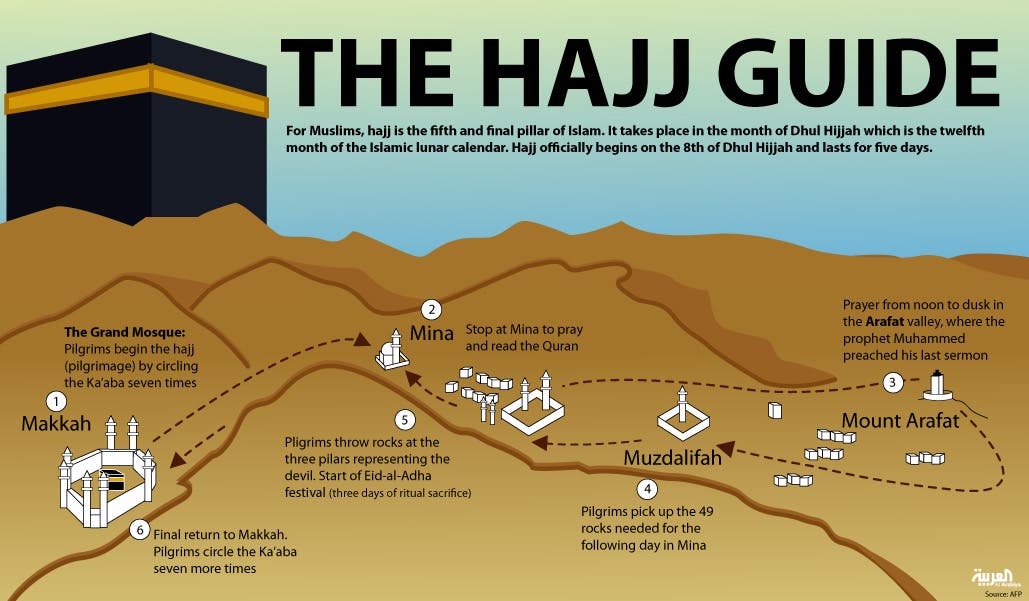
-
What is Netw orking? In the world of computers, networking is the pract ice of linking two or more computing devices together for the pu rpo...
-
Mobile Phone Articles Buying Tips For Mobile Phone You may already have a budget in mind as to how much you would like to spend. Mobile Phon...
-
Urooj Nasir Noor with minimal makeup Tooba Siddiqui Nadia Khan Sunita Marshal, Tooba, Sara Gillani, Jia Ali Javeria Saud Gia Ali Iraj Manzo...


have a nice
ReplyDelete