In the world of computers, networking is the practice of linking two or more computing devices together for the purpose of sharing data. Networks are built with a mix of computer hardware and computer software.
A network lets you effortlessly transfer files, pictures, music and information - without using a disk or burning a CD. It also enables everyone in your home or office to share one broadband Internet connection, one printer, one scanner... the list goes on and on.
Network Design
Computer networks also differ in their design.
The two types of high-level network design are called client-server and peer-to-peer. Client-server networks feature centralized server computers that store email, Web pages, files and or applications. On a peer-to-peer network, conversely, all computers tend to support the same functions. Client-server networks are much more common in business and peer-to-peer networks much more common in homes.
A network topology represents its layout or structure from the point of view of data flow. In so-called "bus" networks, for example, all of the computers share and communicate across one common conduit, whereas in a "star" network, all data flows through one centralized device. Common types of network topologies include bus, ring and mesh.
Network Type
LAN
• A local area network (LAN) is a computer network covering a local area, like a home, office or small group of buildings such as a college.
• Current LANs are most likely to be based on switched IEEE 802.3 Ethernet technology, running at 10, 100 or 1,000 Mbit/s, or on Wi-Fi technology.
• Each node or computer in the LAN has its own computing power but it can also access other devices on the LAN subject to the permissions it has been allowed. These could include data, the more expensive devices / less used resources that it would be impractical to have multiple copies of, and the ability to communicate or chat with other users in the network.
WAN
• A wide area network (WAN) is a computer network that covers a broad geographical area (i.e., any network whose communications links cross metropolitan, regional, or national boundaries.
• A network that uses public communications links.
• WANs are used to connect (LANs) and other types of networks together, so that users and computers in one location can communicate with users and computers in other locations.
• Many WANs are built for one particular organization and are private. Others, built by Internet service providers, provide connections from an organization's LAN to the Internet. WANs are most often built using leased lines. At each end of the leased line, a router connects to the LAN on one side and a hub within the WAN on the other. Leased lines can be very expensive. Instead of using leased lines, WANs can also be built using less costly circuit switching or packet switching methods. Network protocols including TCP/IP deliver transport and addressing functions. Protocols including Packet over SONET/SDH, MPLS, ATM and Frame relay are often used by service providers to deliver the links that are used in WANs. X.25 was an important early WAN protocol, and is often considered to be the "grandfather" of Frame Relay as many of the underlying protocols and functions of X.25 are still in use today (with upgrades) by Frame Relay.
There are two basic types of WANs:
Centralized WAN:
A WAN that consists of a server or group of servers in a central location to which client computers and / or dumb terminals connect, the server providing most or all of the functionality of the network (e.g., transaction processing) - many banks use centralized WANs as do large stores (for their Point of Sale (POS) software) and large school districts. A centralized WAN may have hundreds of servers at a central location (the 'hub' of the WAN) to provide the functionality that is required in a large organization.
Distributed WAN:
A WAN that consists of client and server computers that are distributed throughout the WAN, the functionality of the network being distributed throughout the WAN - the Internet is an example of a distributed WAN.
MAN
Metropolitan Area Networks or MANs are large computer networks usually spanning a city. They typically use wireless infrastructure or optical fiber connections to link their sites.
Some technologies used for this purpose are ATM, FDDI and SMDS. These older technologies are in the process of being displaced by Ethernet-based MANs (e.g. Metro Ethernet) in most areas. MAN links between LANs have been built without cables using either microwave, radio, or infra-red laser links.
Topologies
• The geometric physical or electrical configuration describing a local communication network; the shape or arrangement of a system.
• The physical or logical layout of the nodes in a network.
• Common topologies are star (centralized), bus (decentralized), and ring (decentralized).
Star
• A local area network designed in the shape of a star, where all end points are connected to one central switching device, or hub.
• The star topology reduces the chance of network failure by connecting all of the systems to a central node. All peripheral nodes may thus communicate with all others by transmitting to, and receiving from, the central node only. The failure of a transmission line linking any peripheral node to the central node will result in the isolation of that peripheral node from all others, but the rest of the systems will be unaffected.

Advantages
• Good performance
• Easy to set up and to expand. Any non-centralized failure will have very little effect on the network, whereas on a ring network it would all fail with one fault
Disadvantages
• Expensive to install
• Extra hardware required
Bus
• A type of network setup where each of the computers and network devices are connected to a single cable or backbone.
• A node is any device connected to the network, such as a computer, printer, or scanner.
• Backbone is the term used to describe the main cables to which the network segments are connected.
• Resistors are placed at each end of the network to ensure that the signal is terminated when it reaches the end.

• When one node sends information to another node through the network, the information travels along the backbone until it reaches the desired receiving node.1
• Easy to implement and extend
• Well suited for temporary networks (quick setup)
• Initially less expensive than other topologies
• Cheap
Disadvantages
• Difficult to administer/troubleshoot.
• Limited cable length and number of stations.
• If there is a problem with the cable, the entire network goes down.
• Maintenance costs may be higher in the long run.
• Performance degrades as additional computers are added or on heavy traffic.
• Low security (all computers on the bus can see all data transmissions).
• One virus in the network will affect all of them (but not as badly as a star or ring network).
• Proper termination is required.(loop must be in closed path).
• If one node fails, the whole network will shut down.
• If many computers are attached, the amount of data flowing causes the network to slow down.
Ring
• The ring topology is a type of computer network configuration where each network computer and device are connected to each other forming a large circle (or similar shape). Each packet is sent around the ring until it reaches its final destination.
• Today, the ring topology is seldom used.
• More common in IBM Token Ring networks, no longer in wide use.
Advantages
• Data is quickly transferred without a \u2018bottle neck\u2019. (very fast, all data traffic is in the same direction)
• The transmission of data is relatively simple as packets travel in one direction only.
• Adding additional nodes has very little impact on bandwidth
• It prevents network collisions because of the media access method or architecture required.
Disadvantages
• Data packets must pass through every computer between the sender and recipient therefore this makes it slower.
• If any of the nodes fail then the ring is broken and data cannot be transmitted successfully.
• It is difficult to troubleshoot the ring.
• Because all stations are wired together, to add a station you must shut down the network temporarily.
• In order for all computers to communicate with each other, all computers must be turned on.
• Total dependence upon the one cable.OSI model
The Open Systems Interconnection Basic Reference Model (OSI Reference Model or OSI Model for short) is a layered, abstract description for communications and computer network protocol design, developed as part of the Open Systems Interconnection initiative. It is also called the OSI seven layer model.
OSI Model
7 Application layer
6 Presentation layer
5 Session layer
4 Transport layer
3 Network layer
2 Data link layer
* LLC sublayer
* MAC sublayer
1 Physical layer
Devices
Different combination of following device is used for Networking according to the requirements.
• Routers
• Gateways
• Switches
• Bridges
• Hubs
• Repeaters
• Network Interface Cards
• Analog Modems
• Cable Modems
• xDSL Modems
• CSUs & DSUs
• ISDN Devices
• Multiplexers
• Network Security & Firewall
• Powerline Network Products
• Print Servers
• Remote Access Servers
• Transceivers/Media Converters
• Terminal & Device Servers
• Wireless Access Points/Bridges
• Wireless Converters
• Wireless Modules
• Wireless NICs & Adapters

• Wireless Print Servers
• Wireless Routers
• Modules
Devices Definition
Routers & Gateway:
• A hardware device that routes data from a local area network (LAN) to another network connection. A router is connected to at least two networks, commonly two LANs or WANs or a LAN and its ISP's network.
• A router is a device or, in some cases, software in a computer, that determines the next network point to which a network is to be forwarded toward its destination.
• A router operates at the network layer of the OSI reference model.
• Routers always consider excellent devices for path determination, as they have different alternatives path for the destination. Routers use headers and forwarding tables to determine the best path for forwarding the packets, and they use protocols such as ICMP to communicate with each other and configure the best route between any two hosts.
• Routing is the process of finding a path to a destination host. Routing is very complex in large networks because of the many potential intermediate destinations a packet might traverse before reaching its destination host.
• Routing involves two basic activities: determining optimal routing paths and transporting information groups (typically called packets) through an internetwork. In the context of the routing process, the latter of these is referred to as switching. Although switching is relatively straight forward, path determination can be very complex.
• Both the computers of Internet users and the computers that serve pages to users are host nodes.
• A gateway is a network point that acts as an entrance to another network. On the Internet, a nodes or stopping point can be either a gateway node or a host (end-point) node.
• A gateway is node that translates between two otherwise incompatible networks or network segments. Gateways perform code and protocol conversion to facilitate traffic between data highways of differing architecture, for example Ethernet and Token Ring.
:
• In networks, a device that filters and forwards packets between LAN segments.
• Switches are data link layer (layer 2) devices that, like bridges, enable multiple physical LAN segments to be interconnected into a single larger network.
• Similar to bridges, switches forward and flood traffic based on MAC addresses. Because switching is performed in hardware instead of in software, however, it is significantly faster.
• Switches use either store-and-forward switching or cut-through switching when forwarding traffic.
• Many types of switches exist, including ATM switches, LAN switches, and various types of WAN switches.Hubs & Repeaters:
• A common connection point for devices in a network. Hubs are commonly used to connect segments of a LAN. A hub contains multiple ports. When a packet arrives at one port, it is forwarded to the other ports so that all segments of the LAN can see all packets.
• A passive hub serves simply as a conduit for the data, enabling it to go from one device (or segment) to another.
• So-called intelligent hubs include additional features that enable an administrator to monitor the traffic passing through the hub and to configure each port in the hub. Intelligent hubs are also called manageable hubs.
• A repeater is a physical layer device that receives weak incoming signals, boosts the signal and then retransmits the signal. Its purpose is to extend the signals distance while keeping adequate signal strength.
• Repeaters are incapable of performing complex filtering and other traffic processing. In addition, all electrical signals, including electrical disturbances and other errors, are repeated and amplified.
Network Interface Cards:
• A network interface card (NIC) is a computer circuit board or card that is installed in a computer so that it can be connected to a network.
• Personal computers and workstations on a local area network (LAN) typically contain a network interface card specifically designed for the LAN transmission technology, such as Ethernet or Token Ring.
• Network interface cards provide a dedicated, full-time connection to a network.

Analog Modems:
• The word modem is actually short for Modulator/Demodulator.
• Equipment that converts digital signals into analog signals for purpose of transmission over a telephone line. Signal is then converted back to digital form so that it can be processed by a receiving computer.
• An analog modem is a device that enables a computer to transmit data over telephone lines (e.g. 28.8Kbps [kilobits per second] and 56Kbps).
• Computer information is stored digitally, whereas information transmitted over telephone lines is transmitted in the form of analog waves.
• Analog modems translate data from digital to analog and back. The fastest analog modems run at 57,600 bps.
• A modem can be either internal or external to your computer.
xDSL Modem:

• The term xDSL refers collectively to the various types of digital subscriber technologies, such as ADSL, SDSL and HDSL.
• DSLs use sophisticated modulation schemes to pack data onto copper wires. It is similar to ISDN in that they both operate over existing copper telephone lines (POTS) and require the short runs to a central telephone office. However, xDSL offers much higher speeds - up to 32 Mbps for downstream traffic, and from 32 Kbps to over 1 Mbps for upstream traffic. But it is limited to short runs from the central office (usually around 20,000 feet.)
• DSL enable simultaneous two-way transmission of voice and high-speed data over ordinary copper phone lines. It shares the same phone line as the telephone service, but it uses a different part of the phone line's bandwidth. It does not interfere with normal phone service because there is a significant amount of unused capacity in current phone wires.
• xDSL Modem: The subscriber end of the connection consists of DSL Modem. This converts data form the digital pulses used by the computer into a digital audio stream of a suitable frequency range for the particular DSL variant in use.
Cable Modem:
• A special type of modem that connects to a local cable TV line to provide a continuous connection to the Internet.
• Like an analog modem, a cable modem is used to send and receive data, but the difference is that transfer speeds are much faster. A 56 Kbps modem can receive data at about 53 Kbps, while a cable modem can achieve about 1.5 Mbps (about 30 times faster).
• Cable modem attached to a 10Base-T Ethernet card inside your computer.
• Type of broadband Internet connection.
Network Security & Firewall
• A firewall is an information technology (IT) security device which is configured to permit, deny or proxy data connections set and configured by the organization's security policy. Firewalls can either be hardware and/or software based.
• A firewall's basic task is to control traffic between computer networks with different zones of trust. Typical examples are the Internet which is a zone with no trust and an internal network which is (and should be) a zone with high trust. The ultimate goal is to provide controlled interfaces between zones of differing trust levels through the enforcement of a security policy and connectivity model based on the least privilege principle and separation of duties.
Power Line Networking

• Its purpose is to provide a network easily and inexpensively with no new wires. It is one of the cheapest technologies for networking and does not raise the electric bill.
• Power line networking is based on a technology called OFDM, or orthogonal frequency-division multiplexing. OFDM utilizes the electrical lines to transmit data on frequencies unused by normal appliances. It divides this unused "real estate" into 84 separate channels or carriers. Data is sent along in parallel, on many channels simultaneously to increase speed. When one channel becomes disrupted or signal decay is detected, the controlling chip transfers the data to another carrier line. This "rate-adaptive" error correction is responsible for the Ethernet-like quality of power line networking.
• As of mid-2005, the rate of speed is 14 megabits per second (mbps) with an anticipated increase to 100 mbps.
Transceivers/Media Converters
Transceivers:
• Short for transmitter-receiver, a device that both transmits and receives analog or digital signals.
• A transceiver converts one type of media topology to another type while maintaining the integrity of the network signal.
• In networks, it is generally used to allow for the connection between two different types of cable connectors, such as AUI and RJ-45.
• For many LANs, the transceiver is built into the network interface card (NIC).
• In Ethernet networks, a transceiver is also called a Medium Access Unit (MAU).

Media Converters:
• A device that connects segments for two different media (such as twisted-pair to fiber optic cabling) making the two segments behaves like one extended segment.

Modules:

• A module is a self-contained component of a system, which has a well-defined interface to the other components; something is modular if it includes or uses modules which can be interchanged as units without disassembly of the module.
• Modules are add-on devices for Routers, Switches and other modular networking devices.
• Basic function of module is to implement multiple services on a single platform. In other words modules provide expansion to various networking devices.
• There are some transceivers which are considered modules because they can be inserted on various network devices (like Switches, Routers etc). Example of such transceivers which are treated as modules:

GBIC
SFP (MINI GBIC)
XENPAK
XFP
SFP
X2
• Those modules which are related to fiber channel technology and having a form factor other than SFP must be consider as Host Bus Adapter which is out of routing and switching domain.
Network Protocols
In networking, the communication language used by computer devices is called the protocol. Yet another way to classify computer networks is by the set of protocols they support. Networks often multiple protocols to support specific applications. Popular protocols include TCP/IP, the most common protocol found on the Internet and in home networks.
TCP/IP:
Short for Transmission Control Protocol/Internet Protocol, TCP/IP was developed by the U.S. Department of Defense and is a language governing communications among all computers on the Internet.
TCP/IP is two separate protocols, TCP and IP, that are used together. The Internet Protocol standard dictates how packets of information are sent out over networks. IP has a packet-addressing method that lets any computer on the Internet forward a packet to another computer that is a step (or more) closer to the packet's recipient. The Transmission Control Protocol ensures the reliability of data transmission across Internet connected networks. TCP checks packets for errors and submits requests for re-transmissions if errors are found; it also will return the multiple packets of a message into a proper, original sequence when the message reaches its destination. IP corresponds to the Network layer (Layer 3) in the OSI model, whereas TCP corresponds to the Transport layer (Layer 4) in OSI. In other words, the term TCP/IP refers to network communications where the TCP transport is used to deliver data across IP networks.
IPX/SPX

Short for Internet Packet eXchange/Sequential Packet eXchange, IPX/SPX is a local-area network communications protocol developed by Novell that exchanges information between network clients, applications, and network peripherals. This Protocol cannot be used over the Internet.
NetBEUI
Short for NETBios Enhanced User Interface, NetBEUI was originally developed by IBM in 1985 and is an enhanced version of the NetBIOS protocol used by network operating systems, allowing the computer to communicate with other computers utilizing the same protocol.
AppleTalk
Network protocol used with Apple Macintosh computers and networking devices to communicate with each other.
Networking Terminologies
SOHO Network
• "SOHO network" is occasionally used to refer to a local area network as used in a Small office/home office business.
• The term is mainly useful to define a market segment which has no internal IT staff, and possibly no dedicated server, structured cabling or server room, and where very high levels of performance and robustness are not warranted.
Leased Line
• A dedicated telephone line that is rented for exclusive 24-hours-a-day, 7-days-a-week use from one location to another.
• Connection could either point-to-point or multi-point configuration.
• Typically, leased lines can handle between 56,000 and 64,000 bits per second of data. Larger host systems require T1 lines (1.544 Mbps) or T3 lines (45 Mbps).
• Unlike traditional PSTN lines they do not have a telephone number, each side of the line being permanently connected to the other. They can be used for telephone, data or Internet services.
Dial-up line
• A communication connection from your computer to a host computer over standard phone lines. Connection is established by dialing the host computer.
• In the past, the maximum data rate with dial-up access was 56 Kbps (56,000 bits per second), but new technologies such as ISDN are providing faster rates (up to 128 Kbps).
Circuit Switching:
• Circuit switching is a WAN switching method in which a dedicated physical circuit is established, maintained, and terminated through a carrier network for each communication session.
• Circuit switching accommodates two types of transmissions: datagram transmissions and data-stream transmissions. Used extensively in telephone company networks, circuit switching operates much like a normal telephone call.
• Integrated Services Digital Network (ISDN) is an example of a circuit-switched WAN technology.
Packet Switching:
• Packet switching is a WAN switching method in which network devices share a single point-to-point link to transport packets from a source to a destination across a carrier network.
• Statistical multiplexing is used to enable devices to share these circuits.
• Asynchronous Transfer Mode (ATM), Frame Relay, Switched Multi-megabit Data Service (SMDS), and X.25 are examples of packet-switched WAN technologies.
CSMA/CD:
• Carrier Sense Multiple Access Collision Detection is a network access method in which devices that are ready to transmit data first check the channel for a carrier. If no carrier is sensed, a device can transmit. If two devices transmit at once, a collision occurs and each computer backs off and waits a random amount of time before attempting to retransmit. This is the access method used by Ethernet.
CSMA/CA
• Carrier Sense Multiple Access Collision Avoidance is a network access method in which each device signals its intent to transmit before it actually does so. This prevents other devices from sending information, thus preventing collisions from occurring between signals from two or more devices. This is the access method used by LocalTalk.
• A data station that intends to transmit sends a jam signal after waiting a sufficient time for all stations to receive the jam signal, the data station transmits a frame while transmitting, if the data station detects a jam signal from another station, it stops transmitting for a random time and then tries again.
• CSMA/CA is the principle medium access method employed by IEEE 802.11 WLANs.
Ethernet:
• One of the most common local area network (LAN) wiring schemes, Ethernet has a transmission rate of 10 megabits per second.
• Ethernet will handle about 10,000,000 bits-per-second and can be used with almost any kind of computer.
• Ethernet was marketed (and trademarked) by Xerox and developed jointly by Digital Equipment Corporation, Intel and Xerox.
• The IEEE Standard for Ethernet is 802.3.
• The implementation for Ethernet are 10Base-T, 10Base-2, 10Base-5, 10Base-F
Fast Ethernet:
• A LAN used to connect devices within a single building or campus at speeds up to 100 Mbps.
• Within the OSI model, Fast Ethernet is defined at layer one (physical) and layer two (data link).
• Like Ethernet, Fast Ethernet uses CSMA/CD.
• The IEEE Standard for Fast Ethernet is 802.3u.
• The implementations for Fast Ethernet are 100Base-T, 100Base-TX, 100Base-T4, 100Base-FX
Gigabit Ethernet:
• Gigabit Ethernet, a transmission technology based on the Ethernet frame format and protocol used in local area networks (LANs), provides a data rate of 1 billion bits per second (one gigabit).
• Gigabit Ethernet is carried primarily on optical fiber (with very short distances possible on copper media).
• The implementation for Gigabit Ethernet 1000Base-T, 1000Base-SX, 1000Base-LX
• The IEEE 802.3z defines the Gigabit Ethernet over fiber and cable, which has a physical media standard 1000Base-X (1000BaseSX - short wave covers up to 500m, and 1000BaseLX - long wave covers up to 5km).
• The IEEE 802.3ab defines the Gigabit Ethernet over the unshielded twisted pair wire (1000Base-T covers up to 75m).
10 Gigabit Ethernet
• 10-Gigabit Ethernet, being standardized in IEEE 802.3ae (Fiber), is a developing telecommunication technology that offers data speeds up to 10 billion bits per second.
• The 10 Gigabit Ethernet version of Ethernet operates in full-duplex mode only and supports data transfer rates of 10 gigabits per second for distances up to 300 meters on multimode fiber optic cables and up to 40 kilometers on single mode fiber optic cables.
• The implementations for 10-Gigabit Ethernet are 10GBASE-SR, 10GBASE-LX4, 10GBASE-LR, 10GBASE-ER, 10GBASE-SW, 10GBASE-LW, and 10GBASE-EW.
• 10GBASE-T, or IEEE 802.3an-2006, is a newly released standard to provide 10 gigabit/second connections over conventional unshielded or shielded twisted pair cables.
• 10GBASE-CX4 also known by its working group name 802.3ak transmits over 4-lanes in each direction over copper cabling similar to the variety used in InfiniBand technology. It is designed to work up to a distance of 15 m (49 feet). This technology has the lowest cost per port of all 10Gb interconnects, at the expense of range.
• 10 Gigabit Ethernet is often abbreviated 10GbE.
Full-Duplex Transmission:
• Sending data in both directions at the same time. Usually higher quality but requires more bandwidth.
• For example, a telephone is a full-duplex device because both parties can talk at once. In contrast, a walkie-talkie is a half-duplex device because only one party can transmit at a time.
• Full-duplex has allowed bandwidth on Ethernet and Fast Ethernet networks to be easily and cost-effectively doubled from 10 Mbps to 20 Mbps and 100 Mbps to 200 Mbps, respectively.
Half-Duplex Transmission:
• Data communications mode which permits transmission in both directions, but only in one direction at a time.
• Old-fashioned radio, where the operators had to say "Over" whenever they stopped sending and wished to receive, is an example.
• For half-duplex transmission, CSMA/CD will be utilized to ensure that stations can communicate over a single wire and that collision recovery can take place.
Simplex Transmission:
• Operating a channel in one direction only with no ability to operate in the other direction.
• The FM radio in your car, or your TV set, could be viewed as simplex devices.
Token Ring:
• Token Ring and IEEE 802.5 are two principal examples of token-passing networks (FDDI being the other).
• Token-passing networks move a small frame, called a token, around the network. Possession of the token grants the right to transmit. If a node receiving the token has no information to send, it passes the token to the next end station.
• Each station can hold the token for a maximum period of time.
Fiber Distributed Data Interface (FDDI):
• The Fiber Distributed Data Interface (FDDI) specifies a 100-Mbps token-passing, dual-ring LAN using fiber-optic cable.
• FDDI is frequently used as high-speed backbone technology because of its support for high bandwidth and greater distances than copper.
• It should be noted that relatively recently, a related copper specification, called Copper Distributed Data Interface (CDDI) has emerged to provide 100-Mbps service over copper.
• CDDI is the implementation of FDDI protocols over twisted-pair copper wire.
Frame Relay:
• Frame relay is a telecommunication service designed for cost-efficient data transmission for intermittent traffic between local area networks (LANs) and between end-points in a wide area network (WAN).
• Frame relay is based on the older X.25 packet-switching technology which was designed for transmitting analog data such as voice conversations.
• Frame Relay is an example of a packet-switched technology.
• Packet-switched networks enable end stations to dynamically share the network medium and the available bandwidth.
Integrated Services Digital Network (ISDN):
• Integrated Services Digital Network (ISDN) is a circuit-switched telephone network system, designed to allow digital transmission of voice and data over ordinary telephone copper wires, resulting in better quality and higher speeds than available with analog systems.
• In ISDN, there are two types of channels, B (for "Bearer") and D (for "Delta"). B channels are used for data (which may include voice), and D channels are intended for signaling and control (but can also be used for data).
• There are three ISDN implementations. Basic rate interface (BRI) consists of two B channels, each with bandwidth of 64 kbit/s, and one D channel with a bandwidth of 16 kbit/s. Together these three channels can be designated as 2B+D. Primary rate interface (PRI) contains a greater number of B channels and a D channel with a bandwidth of 64 kbit/s. The number of B channels for PRI varies according to the nation: in North America and Japan it is 23B+1D, with an aggregate bit rate of 1.544 Mbit/s (T1); in Europe and Australia it is 30B+1D, with an aggregate bit rate of 2.048 Mbit/s (E1). Broadband Integrated Services Digital Network (BISDN) is another ISDN implementation and it is able to manage different types of services at the same time. It is primarily used within network backbones and employs ATM.
ISDN Devices:
• TE1 - Terminal Equipment type 1 ISDN terminals
• TE2 - Terminal Equipment type 2 pre-ISDN type terminals
• NT1 - Network Termination type 1 equipment that connects the subscription 4 wires to the 2 wire local loop
• NT2 - Network Termination type 2 equipment that performs protocol functions of the data link and network layers.
• TA - Terminal Adapter used with a pre-ISDN terminal (TE2) to adapt it to an ISDN connection.
Switched Multimegabit Data Service (SMDS):
• A Switched Multi-megabit Digital Service is a fast packet switching service offered by telephone companies that enable organizations to connect geographically separate local-area networks (LANs) into a single wide-area network (WAN).
• SMDS provides packet switched bandwidth, on demand.
• SMDS was based on the IEEE 802.6 DQDB standard.
• SMDS transmission rates start at 1.54 Mbps and run up to 45 Mbps.
• SMDS provides committed access speeds at the rate purchased. For example, 34 Mbps SMDS access guarantees 34 Mbps of connectivity; there is no concept of a CIR.
• SMDS can use fiber- or copper-based media and supports speeds of 1.544 Mbps over Digital Signal level 1 (DS-1) transmission facilities, or 44.736 Mbps over Digital Signal level 3 (DS-3) transmission facilities.
SONET:
• Synchronous Optical Network.
• The networking service that is replacing copper-based circuits in the phone companies' networks. Sonet is delivered over fiber optic cables. T-1 and T-3 circuits delivered on copper wires have been the standard wide-area networking medium for many years. T-1 circuits or DS-1 (Digital Signaling 1) operate at 1.544 Mbps. T-3 or DS-3 circuits operate at 45 Mbps. Sonet circuits are called OC-3 or OC-12. The OC-3 circuit is roughly equivalent to 3 T-3s, and the OC-12 is roughly 12 T-3s.
• There are multiple, very closely related standards that describe synchronous optical networking:
o SDH or synchronous digital hierarchy standard developed by the International Telecommunication Union (ITU), documented in standard G.707 and its extension G.708
o SONET or synchronous optical networking standard as defined by GR-253-CORE from Telcordia
• Both SDH and SONET are widely used today; SONET in the U.S. and Canada, SDH in the rest of the world. Although the SONET standards were developed before SDH, their relative global prevalence means that SONET is now considered as the variation.
SONET Optical Carrier Level SONET Frame Format SDH level and Frame Format Payload bandwidth (kbit/s) Line Rate (kbit/s)
OC-1 STS-1 STM-0 48,960 51,840
OC-3 STS-3 STM-1 150,336 155,520
OC-12 STS-12 STM-4 601,344 622,080
OC-24 STS-24 STM-8 1,202,688 1,244,160
OC-48 STS-48 STM-16 2,405,376 2,488,320
OC-96 STS-96 STM-32 4,810,752 4,976,640
OC-192 STS-192 STM-64 9,621,504 9,953,280
OC-768 STS-768 STM-256 38,486,016 39,813,120
OC-1536 STS-1536 STM-512 76,972,032 79,626,120
OC-3072 STS-3072 STM-1024 153,944,064 159,252,240
Digital Subscriber Line:
• Digital Subscriber Line (DSL) technology is a modem technology that uses existing twisted-pair telephone lines to transport high-bandwidth data, such as multimedia and video, to service subscribers.
• DSLs use sophisticated modulation schemes to pack data onto copper wires. It is similar to ISDN in that they both operate over existing copper telephone lines (POTS) and require the short runs to a central telephone office.
• A DSL line can carry both data and voice signals and the data part of the line is continuously connected.
• The different variant of xDSL Technology are
o IDSL (ISDN Digital Subscriber Line, a data-only ISDN variant)
o ADSL (Asymmetric Digital Subscriber Line)
o HDSL (High Bit Rate Digital Subscriber Line)
o RADSL (Rate Adaptive Digital Subscriber Line)
o SDSL (Symmetric Digital Subscriber Line, a standardized version of HDSL)
o VDSL (Very high speed Digital Subscriber Line)
o G.SHDSL (ITU-T Standardized replacement for early proprietary SDSL)
ADSL
• The variation called ADSL (Asymmetric Digital Subscriber Line) is the form of DSL that will become most familiar to home and small business users.
• ADSL is called "asymmetric" because most of its two-way or duplex bandwidth is devoted to the downstream direction, sending data to the user. Only a small portion of bandwidth is available for upstream or user-interaction messages.
• Normally two modulation standard are found in ADSL
o G.DMT
o G.Lite
• G.lite (also known as DSL Lite, splitterless ADSL, and Universal ADSL) is essentially a slower ADSL that doesn't require splitting of the line at the user end but manages to split it for the user remotely at the telephone company. This saves the cost of what the phone companies call "the truck roll." G.Lite, officially ITU-T standard G-992.2, provides a data rate from 1.544 Mbps to 6 Mpbs downstream and from 128 Kbps to 384 Kbps upstream. G.Lite is expected to become the most widely installed form of DSL.
Splitter-based vs. Splitterless DSL
• Most DSL technologies require that a signal splitter be installed at a home or business, requiring the expense of a phone company visit and installation. However, it is possible to manage the splitting remotely from the central office. This is known as splitterless DSL, "DSL Lite," G.Lite, or Universal ADSL and has recently been made a standard.
DSL Type Description Data Rate Downstream; Upstream Distance Limit Application
IDSL ISDN Digital Subscriber Line 128 Kbps 18,000 feet on 24 gauge wire Similar to the ISDN BRI service but data only (no voice on the same line)
CDSL Consumer DSL from Rockwell 1 Mbps downstream; less upstream 18,000 feet on 24 gauge wire Splitterless home and small business service; similar to DSL Lite
DSL Lite
(same as G.Lite) Splitterless DSL without the "truck roll" From 1.544 Mbps to 6 Mbps downstream, depending on the subscribed service 18,000 feet on 24 gauge wire The standard ADSL; sacrifices speed for not having to install a splitter at the user's home or business
G.Lite
(same as DSL Lite) Splitterless DSL without the "truck roll" From 1.544 Mbps to 6 Mbps , depending on the subscribed service 18,000 feet on 24 gauge wire The standard ADSL; sacrifices speed for not having to install a splitter at the user's home or business
HDSL High bit-rate Digital Subscriber Line 1.544 Mbps duplex on two twisted-pair lines; 2.048 Mbps duplex on three twisted-pair lines 12,000 feet on 24 gauge wire T1/E1 service between server and phone company or within a company; WAN, LAN, server access
SDSL Symmetric DSL 1.544 Mbps duplex (U.S. and Canada); 2.048 Mbps (Europe) on a single duplex line downstream and upstream 12,000 feet on 24 gauge wire Same as for HDSL but requiring only one line of twisted-pair
ADSL Asymmetric Digital Subscriber Line 1.544 to 6.1 Mbps downstream; 16 to 640 Kbps upstream 1.544 Mbps at 18,000 feet; 2.048 Mbps at 16,000 feet; 6.312 Mpbs at 12,000 feet; 8.448 Mbps at 9,000 feet Used for Internet and Web access, motion video, video on demand, remote LAN access
RADSL Rate-Adaptive DSL from Westell Adapted to the line, 640 Kbps to 2.2 Mbps downstream; 272 Kbps to 1.088 Mbps upstream Not provided Similar to ADSL
UDSL Unidirectional DSL proposed by a company in Europe Not known Not known Similar to HDSL
VDSL Very high Digital Subscriber Line 12.9 to 52.8 Mbps downstream; 1.5 to 2.3 Mbps upstream; 1.6 Mbps to 2.3 Mbps downstream 4,500 feet at 12.96 Mbps; 3,000 feet at 25.82 Mbps; 1,000 feet at 51.84 Mbps ATM networks; Fiber to the Neighborhood
Asynchronous Transfer Mode (ATM) Switching:
• Short for Asynchronous Transfer Mode, a network technology based on transferring data in cells or packets of a fixed size.
• ATM is a cell-switching and multiplexing technology that combines the benefits of circuit switching (guaranteed capacity and constant transmission delay) with those of packet switching (flexibility and efficiency for intermittent traffic).
• The pre-specified bit rates are either 155.520 Mbps or 622.080 Mbps and speeds on ATM networks can reach 10 Gbps.
Rack Unit:
The 1U, 2U, 3U, 4U, 5U, 6U and 7U are all different sized rackmount servers; the U following the number is short for unit. The number indicates the size of the rackmount, 1U being the smallest rackmount and 7U being the biggest rackmount. Below is a listing of each of the different units and their dimensions, although the Width and Height of a rackmount may be standard, the depth of a rackmount may change, as can be seen below. If your rackmount server is going to be placed in a constrained area, it's best to verify with the manufacturer of the rackmount what the exact dimensions are.
Unit Dimension
(W x H x D)
1U 19" x 1.75" x 17.7"
19" x 1.75" x 19.7"
19" x 1.75" x 21.5"
2U 19" x 3.5" x 17.7"
19" x 3.5" x 20.9"
19" x 3.5" x 24"
3U 17.1" x 5.1" x 25.5"
4U 19" x 7" x 17.8"
19" x 7" x 26.4"
5U 19" x 8.34" x 19.67"
19.1" x 8.75" x 26.4"
6U 19" x 10.5" x 19.5"
7U 17" x 12.2" x 19.8"
Ethernet Technology Standards:
Nomenclature Speed Media Maximum Distance Acronym
10Base-5 10Mbps Coaxial 500m 5=500m
10Base-2 10Mbps Coaxial 185m 2=200m
10Base-T 10Mbps Twisted Pair 100m T=Twisted Pair
10Base-FL 10Mbps Fiber Optic 2000m (2Km) FL=Fiber Link
10Base-FB 10Mbps Fiber Optic 2000m (2 Km) FB=Fiber Backbone
10Base-FP 10Mbps Fiber Optic 500m FP=Fiber Passive
100Base-X 100Mbps Not Specific Depend on Cable X=Replace with Cable Type
100Base-T 100Mbps Twisted Pair 100m T=Twisted Pair
100Base-TX 100Mbps Twisted Pair 100m TX=Over Two pairs of Twisted Pair Cable
100Base-T4 100Mbps Twisted Pair 100m T4=Uses all four pair of Category 3 Twisted Pair
100Base-T2 100Mbps Twisted Pair 100m T2=Uses Two pairs of Category 3 Twisted Pair
100Base-FX 100Mbps Fiber Optic 2Km (Multi-mode)
10Km (Single-mode) FX=Fiber, X of the
1000Base-X 1000Mbps Not specific Depends on Cables X=Replace with Cable Type
1000Base-LX 1000Mbps Fiber Optic 550m (Multi-mode)
5Km (Single-mode) LX=Long Wavelength
1000Base-LH 1000Mbps Fiber Optic 70Km (Single-mode) LH=Long Haul
1000Base-SX 1000Mbps Fiber Optic 550m (Multi-mode) SX=Short Wavelength
1000Base-ZX 1000Mbps Fiber Optic 100Km (Single-mode) ZX=Extended Wavelength
1000Base-CX 1000Mbps Copper (Twinax) 25m C=Copper
1000Base-T 1000Mbps Twisted Pair 100m T=Twisted Pair
10GBase-SR 10Gbps Fiber Optic 300m (Multi-mode) S=Short Wavelength
R= 66B Encoding
10GBase-SW 10Gbps Fiber Optic 300m (Multi-mode) S=Short Wavelength
W=WIS Interface
10GBase-LR 10Gbps Fiber Optic 10Km (Single-mode) L=Long Wavelength
R= 66B Encoding
10GBase-LW 10Gbps Fiber Optic 10Km (Singlemode) L=Long Wavelength
W=WIS Interface
10GBase-LX4 10Gbps Fiber Optic 300m (Multimode)
10Km (Singlemode) L=Long Wavelength
X=8B/10B Encoding
4= Four Wavelength
10GBase-ER 10Gbps Fiber Optic 40Km (Single-mode) E=Extra Long Wavelength
R= 66B Encoding
10GBase-EW 10Gbps Fiber Optic 40 Km (Single-mode) E=Extra Long Wavelength
W= WIS Interface
Ethernet Technology Specification
Ethernet
10Base-5
• The "10" refers to the speed of the system, which is 10 megabits per second.
• "BASE" refers to the signaling method known as baseband.
• The "5" refers to the maximum segment length allowed when multiplied by 100. In the case of thick Ethernet, each segment may be up to 500 meters in length.
10Base-2
• The "10" refers to the speed of the system, which is 10 megabits per second.
• "BASE" refers to the signaling method known as baseband.
• Segments may be a maximum of 185 meters in length, and not 200 meters as the rounded-up "2" in the shorthand identifier might lead you to believe.
10Base-T
• The "10" refers to the speed of the system, which is 10 megabits per second.
• "BASE" refers to the signaling method known as baseband.
• “T” for Twisted Pair.
• The twisted-pair Ethernet system was designed to allow segments of up to 100 meters in length when using modern " voice grade" twisted-pair telephone wiring that meets the EIA/TIA Category Three wire specifications and follows the correct wiring scheme.
FOIRL
• Fiber Optic Inter-Repeater Link. As its name suggests, a fiber-optic link between two Ethernet repeaters (hubs). A link requires two optical fibers. An FOIRL link is not suitable for direct connection to a computer - compare with 10BaseFL.
• Allows up to 1,000 meters (3,280 ft.) of multi-mode duplex fiber optic cable in a point-to-point link.
• FOIRL is today a less commonly used type of 802.3
10Base-FL
• FL = Fiber Link
• The "10" refers to the speed of the system, which is 10 megabits per second.
• "BASE" refers to the signaling method known as baseband.
• 10BASE-FL provides for a full duplex fiber optic link segment that may be up to 2000 meters (2KM) long providing that only 10BASE-FL equipment is used in the segment.
10Base-FB
• FB = Fiber Backbone
• The Fiber Backbone link segment system.
• 10BASE-FB links do not attach to computers or end nodes, and are only used to link special 10BASE-FB repeater hubs together in a large repeated backbone system.
• 10BASE-FB links may be up to 2000 meters in length.
10Base-FP
• FP = Fiber Passive
• 10BASE-FP segments may be up to 500 meters long
FAST ETHERNET
100Base-X
• The "100" refers to the speed of the system, which is 100 megabits per second.
• "BASE" refers to the signaling method known as baseband.
• The TX and FX types together are sometimes referred to as "100BASE-X."
100Base-T
• 100Base-T is a fast ethernet specification that uses Twisted Pairs cable
100Base-TX
• Supports data transfer rates up to 100Mbps
• Supports distance upto 100 meters
• The 100BASE-TX system operates over two pairs of wires, one pair for receive data signals and the other pair for transmit data signals.
100Base-T4
• Supports data transfer rates up to 100Mbps
• Supports distance upto 100 meters
• 100Base-T4 is a compatibility version for older cabling as it allows 100Mbps to operate over cat 3 cabling by utilising all 4 twisted pairs.
100Base-T2
• Supports data transfer rates up to 100Mbps
• Supports distance upto 100 meters
• Uses two pairs of Category 3 Cabling
100Base-FX
• 100base-FX is a fast ethernet specification that uses fiber optic cable instead of UTP
• 100base-FL is almost always implemented as a full duplex technology
• 100 megabit/second over distances up to 2000 meters (6560 ft.) on multi-mode fiber and 10Km on single mode.
GIGABIT ETHERNET
1000Base-X
• The "1000" refers to the speed of the system, which is 1000 Megabits per second (gigabit per second).
• "BASE" refers to the signaling method known as baseband.
• 1000Base-X is the name given to the family of gigabit ethernet
1000Base-LX
• The "L" in 1000Base-LX stands for "long" as it uses long wavelength lasers to transmit data over fiber optic cable.
• Long Wave laser over single and multi mode fiber.
• 10 KM single-mode fiber or 550m multi-mode fiber.
1000Base-LH
• The "LH" in 1000Base-LX stands for "long haul" as it support longer distance
• 70Km over single-mode fiber only
1000Base-SX
• The "S" in 1000Base-SX stands for "short" as it uses short wavelength lasers to transmit data over fiber optic cable.
• 1000base-SX is a specifications for gigabit ethernet over fiber cabling
• Only multi-mode optical fiber is supported.
• 220m to 550m depending on type of multimode fiber
1000Base-ZX
• The "Z" in 1000Base-ZX stands for "Extended" as it uses extended wavelength lasers to transmit data over fiber optic cable.
• 1000base-ZX is a specifications for gigabit ethernet over fiber cabling
• Supports upto 100KM.
• 1000-Mbps gigabit Ethernet specification using two strands of single mode fiber-optic cable per link.
1000Base-CX
• The "C" in 1000Base-CX stands for "copper" as it uses specially shielded balanced copper jumper cables also called "twinax" or "short haul copper".
• Segment lengths are limited to only 25 meters which restricts 1000Base-CX to connecting equipment in small areas like wiring closets.
1000Base-T
• Gigabit Ethernet over Twisted Pair Cable
• Operates over all four Pairs of Category 5 Unshielded Twisted Pair Cable.
• Support up to 100 meters
10 GIGABIT EHTERNET
10GBase-SR
• 10 Gigabit over fiber
• "S" stands for the short wavelength (850 nanometer nm) of fiber optic
• "R" denotes 66B encoding
• Works on Multimode Fiber
• Operating range is from 2 meters to 300 meters depending on Fiber Type.
10GBase-SW
• 10 Gigabit over fiber.
• "S" stands for the short wavelength (850 nanometer) of fiber optic
• "W" denotes the WIS interface that encapsulates Ethernet frames for transmission over a SONET STS-192c channel.
• Works on Multi-mode Fiber
• Operating range is from 2 meters to 300 meters depending on Fiber Type.
10GBase-LR
• 10 Gigabit over fiber.
• "L" stands for the long wavelength (1310 nanometer nm) of fiber optic
• "R" denotes 66B encoding
• Works on Single-mode Fiber
• Operating range is from 2 meters to 10Km (32,808 feet) depending on Fiber Type.
10GBase-LW
• 10 Gigabit over fiber.
• "L" stands for the long wavelength (1310 nanometer nm)
• "W" denotes the WIS interface that encapsulates Ethernet frames for transmission over a SONET STS-192c channel.
• Works on Singlemode Fiber
• Operating range is from 2 meters to 10Km (32,808 feet) depending on Fiber Type.
10GBase-LX4
• 10 Gigabit over fiber.
• "L" stands for the long wavelength (1310 nanometer nm)
• The letter "X" denotes 8B/10B signal encoding
• '4' denotes that it uses wave division multiplexing technology to send signals over four wavelengths of light carried over a single pair of fiber optic cables.
• The 10GBASE-LX4 system is designed to operate at 1310 nm over multi-mode or single-mode fiber.
• Operating range is from 2 meters up to 300 meters over multi mode fiber or from 2 meters up to 10 kilometers over single-mode fiber
10GBase-ER
• 10 Gigabit over fiber.
• "E" stands for the extra long wavelength (1550 nm) of fiber optic
• "R" denotes 66B encoding
• Works on Single-mode Fiber
• Operating range is from 2 meters up to 40 kilometers (131,233 feet), depending on cable type
10GBase-EW
• 10 Gigabit over fiber.
• "E" stands for the extra long wavelength (1550 nm) of fiber optic
• "W" denotes the WIS interface that encapsulates Ethernet frames for transmission over a SONET STS-192c channel.
• Works on Single-mode Fiber
• Operating range is from 2 meters up to 40 kilometers (131,233 feet), depending on cable type
Channels Concepts
T1/E1:
• Digital WAN carrier facility. T1 transmits DS-1 formatted data at 1.544 Mbps through the telephone-switching network, using AMI or B8ZS coding.
• E1 carries signals at 2 Mbps (32 channels at 64Kbps, with 2 channels reserved for signaling and controlling)
Speed DS0's North
America Europe Japan
64 Kbps 1 - - -
1.544 Mbit/s 24 T-1 - J-1
2.048 Mbit/s 32 - E-1 -
6.312 Mbit/s 96 T-2 - J-2
7.786 Mbit/s 120 - - J-2 (alt)
8.448 Mbit/s 128 - E-2 -
32.064 Mbit/s 480 - - J-3
34.368 Mbit/s 512 - E-3 -
44.736 Mbit/s 672 T-3 - -
97.728 Mbit/s 1440 - - J-4
139.264 Mbit/s 2016 DS4 - -
139.264 Mbit/s 2048 - E4 -
274.176 Mbit/s 4032 T-4 - -
400.352 Mbit/s 5760 T-5 - -
565.148 Mbit/s 8192 - E-5 J-5
IEEE Standards
IEEE 802.1x
• IEEE 802.1 is a working group of the IEEE. It is concerned with
o 802 LAN/MAN architecture
o inter networking among 802 LANs, MANs and other wide area networks,
o 802 Link Security,
o 802 overall network management, and
o protocol layers above the MAC & LLC layers.
IEEE 802.1p:
• 802.1p is a specification for giving Layer 2 switches the ability to prioritize traffic (and perform dynamic multi-cast filtering).
IEEE 802.1Q:
• IEEE 802.1Q was a project in the IEEE 802 standards process to develop a mechanism to allow multiple bridged networks to transparently share the same physical network link without leakage of information between networks (i.e. trunking).
IEEE 802.3x
• IEEE 802.3 is a collection of IEEE standards defining the physical layer and the media access control (MAC) sublayer of the data link layer of wired Ethernet. This is generally a LAN technology with some WAN applications. Physical connections are made between nodes and/or infrastructure devices (hubs, switches, routers) by various types of copper or fiber cable.
• 802.3 is a technology that can support the IEEE 802.1 network architecture.
IEEE 802.3
• 10BASE5 10 Mbit/s (1.25MB/s) over thick coax - same as DIX except Type field is replaced by Length, and an 802.2 LLC header follows the 802.3 header
IEEE 802.3a
• 10BASE2 10 Mbit/s (1.25 MB/s) over thin Coax (thinnet or cheaper net)
IEEE 802.3i
• 10BASE-T 10 Mbit/s (1.25 MB/s) over twisted pair
IEEE 802.3u
• 100BASE-TX, 100BASE-T4, 100BASE-FX Fast Ethernet at 100 Mbit/s (12.5 MB/s) w/autonegotiation
IEEE 802.3z
• 1000BASE-X Gbit/s Ethernet over Fiber-Optic at 1 Gbit/s (125 MB/s)
IEEE 802.3ab
• 1000BASE-T Gbit/s Ethernet over twisted pair at 1 Gbit/s (125 MB/s)
IEEE 802.3ae
• 10 Gbit/s (1,250 MB/s) Ethernet over fiber; 10GBASE-SR, 10GBASE-LR, 10GBASE-ER, 10GBASE-SW, 10GBASE-LW, 10GBASE-EW
IEEE 802.3af
• Power over Ethernet
Security
TACACS +:
• Terminal Access Controller Access-Control System (TACACS) is a remote authentication protocol that is used to communicate with an authentication server commonly used in UNIX networks.
RADIUS:
• Remote Authentication Dial In User Service (RADIUS) is an AAA protocol for applications such as network access or IP mobility. It is intended to work in both local and roaming situations.
DES:
• The Data Encryption Standard (DES) specifies a FIPS approved cryptographic algorithm This publication provides a complete description of a mathematical algorithm for encrypting (enciphering) and decrypting (deciphering) binary coded information.
• Encrypting data converts it to an unintelligible form called cipher. Decrypting cipher converts the data back to its original form called plain-text.
Access Control List:
• It is basically a list of protocols that are allowed for transmission from source to destination.
Ports/Interfaces
RJ-45
• The RJ-45 is a single-line jack for digital transmission over ordinary phone wire, either untwisted or twisted.
• A very common application is its use in Ethernet
• RJ-45 has eight copper conductors
BNC
• A BNC (Bayonet Neil-Concelman, or sometimes British Naval Connector) connector is used to connect a computer to a coaxial cable in a 10BASE-2 Ethernet network.
• BNC Terminators are used to terminate each end of BNC thin-net network.
• BNC T-connectors (used with the 10Base-2 system) are female devices for connecting two cables to a network interface card (NIC).
• A BNC barrel connector allows connecting two cables together.
AUI
• The AUI (attachment unit interface) is the 15-pin physical connector interface between a computer's network interface card (NIC) and an Ethernet cable such as 10Base-5 ("thicknet") coaxial cable.
• On 10Base-5 Ethernet, a short cable is used to connect the AUI on the computer with a transceiver on the main cable.
• AUI interface is also called a DB-15 interface or a DIX interface (DIX refers to the three major companies who helped standardize Ethernet: Digital Equipment Corporation, Intel, and Xerox).
MT-RJ
• A type of dual fiber optic connector
• The MT-RJ system supports both Single Mode and Multi-Mode applications
• A small form factor, dual fiber connector.
SC
• A small form factor, dual fiber connector.
• A small form factor, dual fiber connector.
• The SC connector uses a push-pull mechanism formating.
ST
• ST or Straight Tip connector is Popular fiber optic connector originally developed by AT&T.
• ST-style connectors use a quick release bayonet coupling, which requires only a quarter turn to engage or disengage.
• Cylindrical with twist lock coupling, 2.5mm keyed ferrule.
• Cylindrical with twist lock coupling, 2.5mm keyed ferrule.
Ports/Interfaces Terminologies:
Console port:
• Console ports are meant to allow root access to the networking device via a dumb terminal interface regardless of the state of the device.
• Usually we get DB-9 connector against this port which is used for serial (Asynchronous) Transmission, having speed of 115 Kbps.
• RJ-45 is also one the connector associated with this port.
• Various types of cables are used for console port for example Cisco null modem cable, twisted pair cable etc.
Auxiliary Port:
• It is quite similar to console port but it is used in remote configuration of the device by connecting to the external modems.
• Routers can have a console/Auxiliary port which can function both as a console and also used for remote configuration.
• Speed is virtually same as far as asynchronous transmission is concerned.
Uplink Port:
• Most hubs and switches, one of the ports can usually be configured as an Uplink port.
• An Uplink port has the TX and RX pairs reversed internally to the device which eliminates the need for a crossover cable.
• Some devices will have an electrical switch near the port that will change the port to a standard port or an UPLINK port.
Auto MDI/MDI-X and Auto Uplink:
• The Uplink feature can be implemented by a dedicated port, shared port, Normal/Uplink switch, or a feature known as auto MDI / MDI-X.
• Automatically figures out how connect with whatever is plugged into it.
Auto-Sensing:
• Auto-sensing is supported by a device ports if they can automatically sense the speed to which they are connected.
Auto-Negotiating:
• It is derived from handshaking phase used in connection oriented transmission.
• Speed, Flow control, compression protocols are all discussed or negotiated by devices prior to the transmission of packets.
Shared Ports:
• These ports are shared with any of the expansion slot installed in the device.
• Sharing means that either shared ports or expansion slots to whom they are shared will be active at a time.
Expansion Slots
• Area in a device that accepts additional input/output boards to increase the capability of the device.
• A socket on the main board of a device where expansion cards are inserted.
• There are many types of Expansion Slots, some of the important types are mentioned below.
Network Module Slot
• A network interface card that is installed in the router chassis to add functionality to the router. Examples are Ethernet network modules, and IDS network modules.
• This is special type slot for inserting network module. Cisco devices like routers and gateways have this kind of slot installed in many router series.
Compact Flash Card Slot:
• CompactFlash (CF) was originally a type of data storage device, used in portable electronic devices. As a storage device, it typically uses flash memory in a standardized enclosure.
• Slot that can accommodate such cards are called Compact Flash Card Slots.
• In most routers these cards are used to upgrade the system memory.
WAN Interface Card Slot
• A WAN interface card, or WIC, is a specialized network interface card (NIC) that allows devices to connect to a wide area network. (A NIC provides the interface between a device and a local area network.) A WIC has a built-in Channel Service Unit/Data Service Unit (CSU/DSU) interface that allows the card to communicate with a router that is connected to a WAN.
• The term is especially used in conjunction with hardware manufactured by Cisco Systems.
• The slots that can occupy these cards are known as WIC Slots.
Transceiver Module Slot
• There are several kinds of transceiver module slot in which GBIC; mini-GBIC slots are most famous because of their form factor and speed.
Media Type
Twisted Pair Cable
• A type of cable that consists of two independently insulated wires twisted around one another.
• The use of two wires twisted together helps to reduce crosstalk and electromagnetic induction
• The number of twists per meter makes up part of the specification for a given type of cable. The greater the number of twists, the more crosstalk is reduced.
• Twisted pair comes with each pair uniquely color coded when it is packaged in multiple pairs.
• A summary of the twisted pair categories is given below
o Category 1 - used for traditional telephone voice communication (but not data) - most telephone cable used before 1983 was category 1
o Category 2 - four twisted pairs - suitable for data rates of up to 4 Mbps
o Category 3 - four twisted pairs with three twists per foot - suitable for data rates of up to 10 Mbps
o Category 4 - supports data transmission of up to 20 Mbps
o Category 5 - four twisted pairs with a higher number of twists per foot than previous categories and a teflon based outer coating. Category 5 is generally accepted as the cable to install because of its higher transmission rate and better noise immunity. Testing of these cable assumes that only two pairs will be used - one to transmit (TX) and one to receive (RX). Falling costs in recent years have made category 5 twisted pair a more cost-effective option.
o Category 5e - enhanced category 5 - more comprehensive testing is carried out on all four pairs to measure the effect of transmitting data, particularly with regard to crosstalk. This category is primarily intended for use in Gigabit Ethernet networks.
o Category 6 - a proposed standard for cable having a transmission frequency of 200 MHz, with all components coming from one manufacturer (i.e. no "mixing").
o Category 7 - a proposed standard for cable having a transmission frequency of 600 MHz using fully shielded cables, i.e. shielding is to be provided for both individual pairs and for the grouped pairs. A new connection type is also proposed.
Coaxial Cables:
Two types of Coaxial cables
Thinnet: Thinnet (10Base2) is so called because of the thin, inexpensive coaxial cabling it uses, and is fairly flexible, being 0.25 inches in diameter.
Thicknet: The IEEE specification refers to this type of cable as 10Base5, referring to its main specifications of 10 Mbps data rate, baseband transmission type, and 500 meter maximum segment length.

Twin-axial cable:
Twin-axial cable is coaxial cable that contains two inner conducting wires rather than one. IBM's AS/400 and System/3x midrange computer systems use twin-axial cable.
The maximum distance for Twinax cable on each port of the Work Station Controller is 1800m, this limit is reduced to 1458m when running in Express mode.
Fiber Optics Cable:
A fiber optic cable consists of a bundle of glass threads, each of which is capable of transmitting messages modulated onto light waves.
It is typically between 8µm and 50µm in diameter, depending on the type of fiber. The cladding is made of a slightly different type of class, and is typically 125µm in diameter.
Two Modes of fiber optics cables
In optical fiber technology, single mode fiber is optical fiber that is designed for the transmission of a single ray or mode of light as a carrier and is used for long-distance signal transmission.
Single mode fiber has a much smaller core than multi-mode fiber.
Core: 8 ,9 ,10 micron
Cladding: 125 micron
Multi-mode fiber has a larger core
Core: 62.5 , 50 micron
Cladding: 125 micron
http://www.computerhope.com/jargon/network.htm
http://en.wikipedia.org/wiki/List_of_network_protocols
http://lc.netcomm.com.au/LMS_Intro.htm
Appendix
IEEE Standards
Ethernet Standard Date Description
Experimental
Ethernet 1972 2.94 Mbit/s (367 kB/s) over coaxial cable (coax) cable bus
Ethernet II
(DIX v2.0) 1982 10 Mbit/s (1.25 MB/s) over thin coax (thinnet) - Frames have a Type field. This frame format is used on all forms of Ethernet by protocols in the Internet protocol suite.
IEEE 802.3 1983 10BASE5 10 Mbit/s (1.25MB/s) over thick coax - same as DIX except Type field is replaced by Length, and an 802.2 LLC header follows the 802.3 header
802.3a 1985 10BASE2 10 Mbit/s (1.25 MB/s) over thin Coax (thinnet or cheapernet)
802.3b 1985 10BROAD36
802.3c 1985 10 Mbit/s (1.25 MB/s) repeater specs
802.3d 1987 FOIRL (Fiber-Optic Inter-Repeater Link)
802.3e 1987 1BASE5 or Star LAN
802.3i 1990 10BASE-T 10 Mbit/s (1.25 MB/s) over twisted pair
802.3j 1993 10BASE-F 10 Mbit/s (1.25 MB/s) over Fiber-Optic
802.3u 1995 100BASE-TX, 100BASE-T4, 100BASE-FX Fast Ethernet at 100 Mbit/s (12.5 MB/s) w/autonegotiation
802.3x 1997 Full Duplex and flow control; also incorporates DIX framing, so there's no longer a DIX/802.3 split
802.3y 1998 100BASE-T2 100 Mbit/s (12.5 MB/s) over low quality twisted pair
802.3z 1998 1000BASE-X Gbit/s Ethernet over Fiber-Optic at 1 Gbit/s (125 MB/s)
802.3-1998 1998 A revision of base standard incorporating the above amendments and errata
802.3ab 1999 1000BASE-T Gbit/s Ethernet over twisted pair at 1 Gbit/s (125 MB/s)
802.3ac 1998 Max frame size extended to 1522 bytes (to allow "Q-tag") The Q-tag includes 802.1Q VLAN information and 802.1p priority information.
802.3ad 2000 Link aggregation for parallel links
802.3-2002 2002 A revision of base standard incorporating the three prior amendments and errata
802.3ae 2003 10 Gbit/s (1,250 MB/s) Ethernet over fiber; 10GBASE-SR, 10GBASE-LR, 10GBASE-ER, 10GBASE-SW, 10GBASE-LW, 10GBASE-EW
802.3af 2003 Power over Ethernet
802.3ah 2004 Ethernet in the First Mile
802.3ak 2004 10GBASE-CX4 10 Gbit/s (1,250 MB/s) Ethernet over twin-axial cable
802.3-2005 2005 A revision of base standard incorporating the four prior amendments and errata.
802.3an 2006 10GBASE-T 10 Gbit/s (1,250 MB/s) Ethernet over unshielded twisted pair(UTP)
802.3ap exp. 2007 Backplane Ethernet (1 and 10 Gbit/s (125 and 1,250 MB/s) over printed circuit boards)
802.3aq 2006 10GBASE-LRM 10 Gbit/s (1,250 MB/s) Ethernet over multimode fiber
802.3ar exp. 2007 Congestion management
802.3as exp. 2006 Frame expansion
802.3at in work group Power over Ethernet enhancements
802.3au 2006 Isolation requirements for Power Over Ethernet (802.3-2005/Cor 1)
802.3av in study 10 Gbit/s EPON
802.3 HSSG 2009 Higher Speed Study Group. 100 Gb/s up to 100 m or 10 km using MMF or SMF optical fiber respectively
1000Base-BX
Where B stands for Bidirectional.
1000BASE-BX10-D AND 1000BASE-BX10-U SFP FOR SINGLE-FIBER BIDIRECTIONAL APPLICATIONS
The 1000BASE-BX-D and 1000BASE-BX-U SFPs, compatible with the IEEE 802.3ah 1000BASE-BX10-D and 1000BASE-BX10-U standards, operate on a single strand of standard single-mode fiber.
A 1000BASE-BX10-D device is always connected to a 1000BASE-BX10-U device with a single strand of standard single-mode fiber with an operating transmission range up to 10 km.
The communication over a single strand of fiber is achieved by separating the transmission wavelength of the two devices as depicted in Figure 2: 1000BASE-BX10-D transmits a 1490 nm channel and receives a 1310 nm signal, whereas 1000BASE-BX10-U transmits at a 1310 nm wavelength and receives a 1490 nm signal. Note in Figure 2 the presence of a wavelength-division multiplexing (WDM) splitter integrated into the SFP to split the 1310 nm 1490 nm light paths.
Figure 2. Bidirectional Transmission of a Single Strand of Single Mode Fiber
The GLC-BX-D and GLC-BX-U SFPs also support digital optical monitoring (DOM) functions according to the industry-standard SFF-8724 Multi Source Agreement (MSA). This feature gives the end user the ability to monitor real-time parameters of the SFP, such as optical output power, optical input power, temperature, laser bias current, and transceiver supply voltage.
Web Hosting
What is Web Hosting?
A service that provides a physical location for a Web site. Customers’ sites reside on computers stored in secure and climate-controlled environments and permanently linked to the Internet through high-speed data lines. These computers store the Web pages that make up Web sites. As soon as your pages are installed on the server they become available to visitors and customers on the Internet - providing they have the correct address. (www.yourcompanywebsite.com)
One service often closely associated with domain names is web site hosting. The World Wide Web is a massive collection of web sites, all hosted on computers (called web servers) all over the world. Because of the web's uniquely global nature, a web site should be accessible 24 hours a day, seven days a week. Rather than pay to have a 24/7 dedicated Internet connection to an in-house webserver, many people opt to host their sites with a web hosting provider. Web hosting clients simply upload their web sites to a shared (or dedicated) webserver, which the ISP maintains to ensure a constant, fast connection to the Internet.
What is logo design?
From the time you get up in the morning and walk into your bathroom till you switch off the TV and go to bed you are constantly being exposed to and bombarded by hundreds of brands and logos. Increasingly the identity of a product or company is the only factor that distinguishes one from another in a sea of similar products or companies.
For example if you walk into a super market and wanted to buy a bottled drink or mineral water. In the fluids section you are likely to find at least 20 different brands of mineral water. I am talking about a medium to large sized super market. All of these brands of mineral water contain the almost the same contents and mineral composition. The why are they priced differently and why do buy one particular brand and not another? Your decision to buy one particular brand among the 20 or so is largely based on which of the brands you perceive to be the better one. Now, 'perceive' is the key word. 9 times out of 10 the taste or the bottle shape is secondary.
So companies, in saturated market have to rely on their marketing campaigns to make people buy their products. And these marketing campaigns depend hugely on the image of their brand. The brand image starts with the company logo. The company colors and the effective marketing of these coupled with an eye catching logo determine the success of any marketing campaign. Of course the budget and the product play a part too.
Why should you get a good logo for your company?
If you are small company trying to establish yourself online or offline then the first thing that you introduce to potential customers is your company logo. The effect your logo has on your potential customers or your website visitors will influence their buying decisions. For example look at the following two logos. Which one would you feel like buying?
When meeting a prospective client, your business card would speaks a lot about the type of company you are associated with and the quality of your service. A cheap looking card with a poorly done logo would instantly create a feeling distrust in the client. From then on it is an up-hill ride for you trying to sell them anything. For service oriented businesses, it is more so important. They do not have any tangible products that they could promote to convince the customers. Their image is the only thing they could use to sway the buyers mood. These type of companies have to extra careful in the logo design they opt for.
A few years ago, it was sufficient to have your company name in text and you could go about your business. However now with an increasing number of players competing for the same market it is getting more difficult for companies to distinguish themselves. This is even more important for internet based companies. Even brick and mortar companies have to pay attention when it comes to their logo. A home made logo is not enough to compete against the bigger companies with potentially unlimited marketing budget.
What should you look for in a logo design?
The first and foremost feature you should look for in a logo design company is weather it represents your company's image. This could mean several things. Does it show your vision for the company? Is your message visible in the logo? Would any one looking at your logo be able to recall it again and associate it with the service your provide or the product you sell? Is it clear, simple and effective. Most people imagine a good logo to be flashy and colorful. That may be true. For certain companies. But is such a logo good for your company? A flashy and cartoonish looking logo for a company that sells up-class ties might not be such a good idea. An too elegant and too simple logo might not be right for a sports wear company targeting the younger generation.
Domain Registration
What is Domain?
(1) A group of computers and devices on a network that are administered as a unit with common rules and procedures. Within the Internet, domains are defined by the IP address. All devices sharing a common part of the IP address are said to be in the same domain.
(2) In database technology, domain refers to the description of an attribute's allowed values. The physical description is a set of values the attribute can have, and the semantic, or logical, description is the meaning of the attribute.
A domain name is made up of two or more sections, separated by the period character - "." - referred to as "dots". The sections indicate a hierarchy in the Internet domains, with the highest level on the right. For example, in "www.yourdomain.com": When choosing a domain registrar, consider price and ease of use.
Proxy Server
What is a Proxy Server?
Here's the technical definition for "Proxy": The technique in which one host, usually a router, answers Address Resolution Protocol (ARP) requests intended for another machine. By "faking" its identity, the router accepts responsibility for routing packets to the "real" destination. Proxy ARP allows a site to use a single IP address with two physical networks.
Now that's a mouthful. Here's what that means (in English): A proxy is a server that will act as the "middle-man" between you and whatever else you connect to. It is most commonly used as a "safety net" for your connection. Using a proxy usually hides the true identity of the person using it.
Why would you want to use a proxy? As I mentioned before, for security. If you are using a good proxy, the web sites you visit will not be able to tell who you actually are, or where you actually came from. For example, if you use a proxy and visit the "Snoop Page", the page most likely will not be able to gather accurate information on your connection.
If you would like to learn more, drop us a line. Proxy servers are commonly there one day, then gone the next. If you commonly use a proxy server (besides the one provided by your ISP), we highly advise you check it out every now and then to be sure they haven't changed their format. Fore information on how to configure your browser so you can use a proxy sever, drop us an email with your browser make and model. (Example: Netscape Comunicator 4.73 or Internet Explorer 5.01)
Interested in other possible security/privacy issues? Check out our brief section on "Internet Cookies."
General information
Proxy server is the software installed on some network server. The main purpose of this software is to relay traffic between two network hosts (client and server), sometimes this software does some data caching (usually this is performed by HTTP proxies). If your browser is configured to work through the proxy server then all your network traffic will go through that proxy server.
This is what follows the "www." part of an internet address. Typically a domain name is the same as the company name. Domain names are unique, and managed by the ICANN. When selecting a domain name for your business, you will want to follow these simple guidelines:
Keep the name as short a possible.
Choose words that are easy to spell.
Don't use dashes or other symbols. Spaces are not allowed in domain names.
Choose a name that won't be ambiguous when spoken - "mysite.com" and "mysight.com" sound alike.
And of course, it must not be in use by anyone else. You can check for domain name availability at the InterNIC site.
Domain Registration - The process of "buying" an available domain name. Rates vary by registrar.
Adware & Spyware
What is Adware or Spyware?
Adware infection rates continue to climb. McAfee detected over 14 million computers infected with Adware in the first three months of 2004. Adware refers to a type of program that is designed to serve advertisements to you while connected to the Internet. These ads are often considered a nuisance, and the adware program itself is usually installed by users accidentally, packaged in with other software that has actual benefit. Adware is often also referred to as spyware or malware. The worst examples of malware will even alter your browser settings, add unwanted Favorites links, alter system files, and create new default web pages. Finding Adware that has infected your computer can be challenging as new Adware programs are being developed constantly. In many ways, Adware programs are like a computer virus, with the goal of serving you pop-up and other types of ads, rather than causing other damage to your computer. Thankfully, there are a variety of Adware removal products available that can help you remove these unwanted programs. Matter of fact, it is recommended that you try out several Adware removal programs to make sure you have overlapping coverage, and that all detected Adware programs are removed.
Fire Wall
What is firewall?
An Internet firewall is a set of hardware and software components that restricts access between a protected network and the Internet. It can be used to block unwanted or dangerous traffic and provide a single control point for all access between the Internet and the protected network.
The Campus Firewall
The University maintains a firewall which protects the whole of the University's network. This firewall blocks incoming connection attempts by default, except to those services which we can offer safely. Outgoing connections are permitted by default.
All network traffic from Ovid to the your site should be in response to requests which users have generated. Thus, if your site is using a stateful protocol inspection (SPI) firewall, you should not have to open any ports on your firewall. Email is the exception, and you should allow TCP/25 from the address ranges listed below.
Should you use a non-SPI firewall, you will need to allow ephemeral (high numbered) TCP port access from the following IP address ranges. In order to allow Ovid the ability to expand/upgrade service without impacting connectivity, the entire range should be allowed, and not just the gateway addresses.
There are several types of firewall techniques:
• Packet filter: Looks at each packet entering or leaving the network and accepts or rejects it based on user-defined rules. Packet filtering is fairly effective and transparent to users, but it is difficult to configure. In addition, it is susceptible to IP spoofing.
• Application gateway: Applies security mechanisms to specific applications, such as FTP and Telnet servers. This is very effective, but can impose a performance degradation.
• Circuit-level gateway: Applies security mechanisms when a TCP or UDP connection is established. Once the connection has been made, packets can flow between the hosts without further checking.
• Proxy server: Intercepts all messages entering and leaving the network. The proxy server effectively hides the true network addresses.
If you have been using the Internet for any length of time, and especially if you work at a larger company and browse the Web while you are at work, you have probably heard the term firewall used. For example, you often hear people in companies say things like, "I can't use that site because they won't let it through the firewall."
If you have a fast Internet connection into your home (either a DSL connection or a cable modem), you may have found yourself hearing about firewalls for your home network as well. It turns out that a small home network has many of the same security issues that a large corporate network does. You can use a firewall to protect your home network and family from offensive Web sites and potential hackers.
Web Designing (Build Your Own Website)
Web Site Development Information
Try these Web authoring resources and tips and our three-pronged Pitchfork Approach to Web authoring:
choose a design standard for your pages like 'world wide accessibility' versus something less universal.
test, test, test.. to make sure your design features degrade gracefully in diverse web browsing environments and screen configurations.
use commonly accepted good site design practices Topics include HyperText Markup Language (HTML), Design & Style, Cascading Style Sheets (CSS), Accessibility, Usability, and Web Standardization.
(If you write articles on Web authoring and need a stable storage location for your articles, GoodPractices will publish/archive qualifying articles here at no charge. Please contact the editor.)
Top Ten Resources
Designing For Multiple Browsers Without Being Bland
A concise, sober, and BRIEF description of a good Web authoring strategy. Other fine articles by the author include What You See is Not What Others Get and Widen Your Web Site's Audience. Stephen Traub.
Getting Started with HTML
A primer to Learning HTML 3.2 by Examples, this is a comprehensive and succinct guide to writing standard HTML. Jukka Korpela.
Web Site Design Tips
Web site design tips for the beginner to the expert. A great collection of classic web site design tips that will build a strong foundation for any new web designer.
The Web Design Group Reference Section
Excellent background information and technical details on HTML authoring. Web Design Group.
Designing for The Web
A series of informative articles on Web site design, including A Web Site is a Harsh Mistress & Rules of Thumb. The special focus is on complementing Web design skills with competence in interface design. Don't miss Web Site Design. Diane Wilson.
Usable Information Technology
An expansive resource on usability and user interface issues -- featuring several extremely challenging and well-researched essays on Web design and style. Jakob Nielsen.
Understanding HTML
An outstanding presentation of HTML basics by an Australian with a fine writing style. Dianne Gorman.
Hints for Web Authors
A short yet insightful historical analysis of conventional vs. Web publishing, Hints for Web Authors is replete with solid recommendations on how to succeed with the latter, including a few pragmatic suggestions mixed in there for good measure, "...in hopes that others may find 'em useful." Warren Steel.
Dan's Web Tips
This huge resource contains a balanced summary review of most of today's important Web authoring topics. Daniel Tobias.
HyperText Markup Language
World Wide Web Consortium (W3C) home page for HTML. Here you will find pointers to specifications for HTML, guidelines for how to use HTML to the best effect and pointers to related work at W3C. W3C.
Graphic Designing
Graphic designers use images and type to create a wide array of products, from corporate brochures to CD covers to book jackets and logos. While publishing and advertising are two of the most prevalent industries when it comes to employing graphic designers, almost every industry relies on the services of graphic designers when it comes time to produce printed materials. In many cases, graphic designers also significantly contribute to online materials and designs. Graphic designers work with images and text in a variety of formats, from print to electronic. Most graphic design today, however, relies on computer software, and the combination of the designer's creativity and skilled eye and his or her technical savvy is a crucial one.
The median wage for graphic designers in 2000 was $34,570, with most designers earning between $20,000 and $60,000.* While full-time salaried graphic design positions are available, many graphic designers work on a contract, freelance basis. For graphic designers who set out on their own, business savvy plays an important role in their ability to succeed.
Outlook
Graphic design, like many creative fields, is intensely competitive. While the outlook for the field is bright considering the increasing demand for graphics, particularly those destined for online uses, it is a field that continues to attract many talented individuals. When considering a career in graphic design it is important to remember how competitive the field is.
VOIP (Voice Over Internet Protocol)
What is VoIP?
VoIP is a quickly growing technology that has many traditional telecommunications companies worried about the future of traditional calling services. VoIP, or Voice over Internet Protocol, allows you to make telephone calls using a data network like the Internet. VoIP converts the voice signal from your telephone into a digital signal that travels over the Internet then converts it back at the other end so you can speak to anyone with a regular phone number. When placing a VoIP call using a phone with an adapter, you'll hear a dial tone and dial just as you always have. VoIP may also allow you to make a call directly from a computer using a conventional telephone or a microphone.





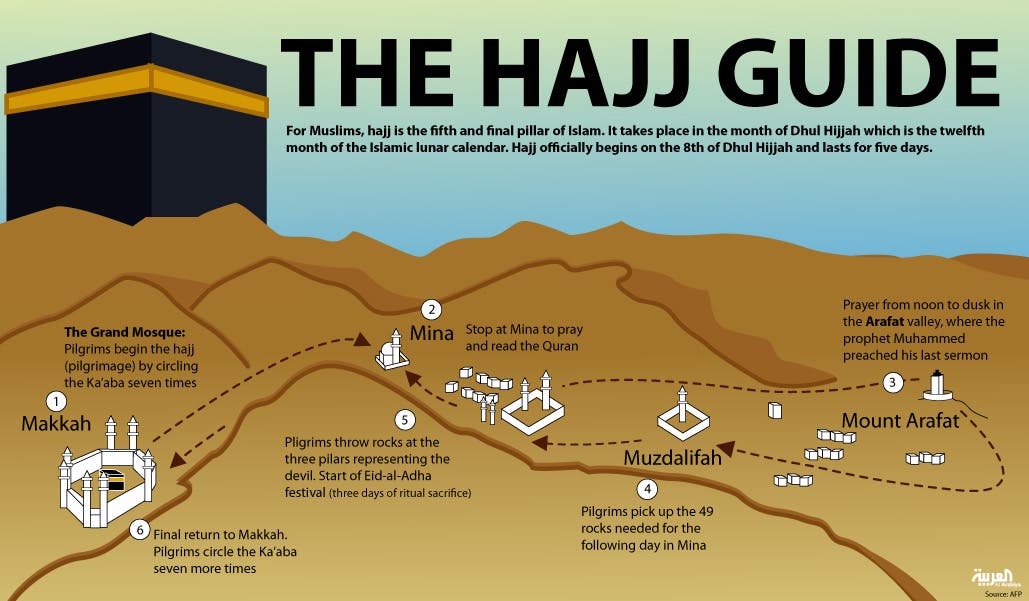


No comments:
New comments are not allowed.